Issue with the new Sigma Macro
An issue with the Sigma 180mm f/2.8 OS Macro on the 5D Mark III and EOS-1D X has been discovered by LensRentals.com. If this has caused anyone to pull their hair out, the solution is pretty simple, just turn off illumination correction.
Below is an image taken by LensRentals.com showing the phenomenon.
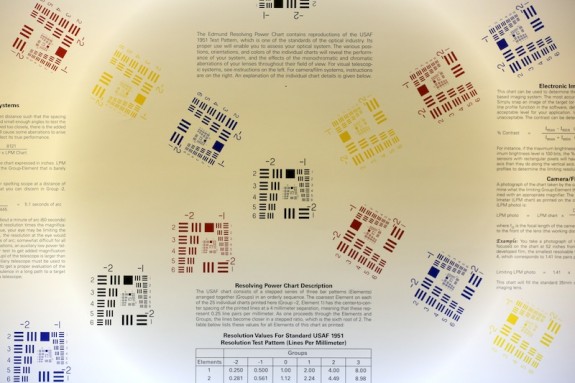
The Findings
- The phenomenon shows up on Canon 5D Mk III and 1Dx cameras only. T4i and 7D bodies with firmware upgrade do NOT do this, nor do any other older cameras we could test.
- The Sigma 180 OS and Sigma 150 OS macro lenses both show the effect and it’s identical. No other Sigma lenses that we stock showed the effect, nor did any Tamron or Tokina lenses. Obviously I can’t test what we don’t carry.
- If you turn off Illumination Correction in the menu the effect goes away. To repeat, though, Illumination Correction in the 7D and T4i, on or off, doesn’t cause the effect.
The issue probably doesn't show up on the APS_C cameras because of the image is about the same size as the circular anomaly in the center of the above image.
cr
Some of our articles may include affiliate links. If you purchase through these links, we may earn an affiliate commission at no extra cost to you.
