Press Release:
Providing Wireless1 Connectivity, Now is the Time to Upgrade Your Printer to a Continuous Ink Supply System
MELVILLE, NY, June 6, 2019 – In a time where it seems like digital is king, we cannot forget that 69% of Americans feel overwhelmed about the constant barrage of digital information2. It’s time to bring it back to basics and embrace the benefits of print. In that spirit, Canon U.S.A., Inc., a leader in digital imaging solutions, is excited to announce the new PIXMA G6020 All-In-One Printer and the PIXMA G5020 MegaTank Single-Function Printer. These new PIXMA G-series MegaTank printers are further extending the current lineup and are ideal for high-print volume printing with low maintenance.
The magic of PIXMA G-series MegaTank printers lies with the continuous ink supply system. Boasting ink bottles with spill-resistant tops, the printer system is designed to provide seamless and clean usability at home and in the office. With black ink providing up to 6,000 pages3 per bottle and total color ink combination providing up to 7,700 pages3, the printers provide a high-page yield, making them cost-effective and convenient for the consumer. Further adding to the flexibility and convenience of the two new MegaTank models is automatic two-sided printing along with a 350 page paper capacity when using both the front and rear trays. In addition, these two new printers feature faster print speeds than the previous generation of MegaTank printers, producing 13 impressions per minute (“IPM”) for black and white4 and 6.8 IPM for color4.
“Listening to our customer’s printing needs is a top priority for our company as we continue to bring new innovations to our products and the marketplace, ” said Kazuto Ogawa, president and chief operating officer, Canon U.S.A., Inc. “I am confident that today’s product introductions will deliver upon the needs for a continuous ink system and easier wireless technology.”
The PIXMA G6020 and PIXMA G5020 printers both feature wireless connectivity via Wi-Fi®1 and, for users of compatible mobile devices, the added benefit of access to the Canon PRINT Inkjet/SELPHY app5, allowing for easy setup and basic operations on compatible smartphone devices. Through the Canon PRINT app, users can easily access PIXMA Cloud Link6 to print photos and documents from popular online social platforms and services, such as Instagram®, Facebook®, Twitter®, Flickr®, Photobucket®, Dropbox®, Evernote®, Google Drive™ and Microsoft® OneDrive®.
The PIXMA G6020 printer also supports the Apple AirPrint® software feature7 and the Google Cloud Print™ web printing service8 for printing from the Gmail™ email service and the Google Docs™ web-based word processing program8 on a compatible mobile device and from the Google Chrome™ browser for Mac®, Windows®, Linux® and Chrome OS™ operating systems.
The new PIXMA G-series printers are available today, with the PIXMA G6020 All-In-One Printer available for $299.999and the PIXMA G5020 MegaTank Single Function Printer for $249.999. For more information and a detailed listing of all product features, please visit: shop.usa.canon.com/gseries.




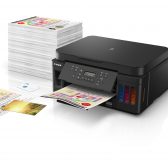

;)
These new printers are just Canon’s belated answer to the Epson EcoTank system, no interest to people who take their image printing seriously.
AFAIK, Dell quit its printers business a few years ago...
But it depends on your output needs, the new printers are aimed at, for instance, a real estate agents office where they are printing several thousand pages a month with low resolution color images and regular B&W writing along with the ability to scan and fax if needed. They are not aimed at hobbiest photographers, there are much more appropriate printers aimed at them.
But in the long run, I don't print nearly as much as I used to. Maybe about 10 times a month.
The MkI as well both wired and wireless. The S (MkII) model added some cloudy features but nothing more. Anyway unless one wants a direct wireless connection to the printer for some reason, regardless how the printer is connected to a network, when there is wifi access to the network wireless printing is possible anyway.