Color isn’t just Colorful
Why Color Calibration of Cameras in Essential
By Oliver Mews
Colors in a photograph don’t necessarily coincide with colorful photos. When photographing under conditions with mixed lights, the results strikingly reveal a fact everybody is probably already aware of: each camera interprets colors differently, although the light conditions were identical during capture. One preview on a camera display shows colors with a slight red cast, another preview display seems to show a cold, blue cast. The camera’s automation is not the only factor responsible for this predicament. A camera’s or RAW converting software’s automatic white balance refers to the brightest pixels in a photograph. These pixels work as a reference point for neutral reflections of the existing light.
Oftentimes, this process works fine. As soon as photos are taken from different angles or with different cameras however, misinterpretations in terms of white balance become extremely obvious. Those shooting JPG and choosing to rely on automatic white balance, have to deal with differences in displays of color between their photos. There is hardly a way to correct this discrepancy and a correction automatically results in significant loss of image quality. RAW converters don’t even consider using such color-neutral pixels as a reference for white balancing, as the software allows for a manual definition of a neutral gray reference with just a click during post-processing. Thus, it’s important to always have a gray card on hand. Watch out however, when dealing with photos capturing colorful lighting moods, such as sunsets. These kinds of pictures always require manual adjustments in your RAW converting software.
When a photographer uses more than one camera, it becomes even more obvious that the way colors are being displayed has a lot to do with a camera’s characteristics. Adjusting several cameras in a way that the result is an identical color output is hardly possible when done manually and by visual judgment only. On top of that, such a process requires a lot of time and effort. The RAW format however offers a wide range of opportunities and allows for optimal color characteristics due to a plethora of color sliders. That being said, achieving identical color outputs is certainly not a walk in the park, but a bit of patience along with some dedication and the right tool set allow for perfection.
A white balance correction is the first important step towards color consistency. The next step is taking care of correcting individual colors. A color reference is required in order to match different colors. There are different tools available, all of which are so-called targets, analyzing a camera’s way to display colors and finding a way to neutralize it. In this case, we make use of a SpyderCHECKR, offering a plugin for Photoshops’ ACR or Lightroom.
Once photographed under each respective lighting condition, this target is utilized as a reference within the software. Just a few clicks, and we are able to create customized settings, which are available in our RAW converting software of choice. Each camera and each lighting condition requires its own customized correction setting. Our case study shows a mixture of photos taken with a Canon 5D MkII and a Nikon D700. We utilized one customized setting per camera for general daylight, which was applied to all pictures taken during daytime. It is important to consider each slight change of ambient light as well as different reflections in certain settings.
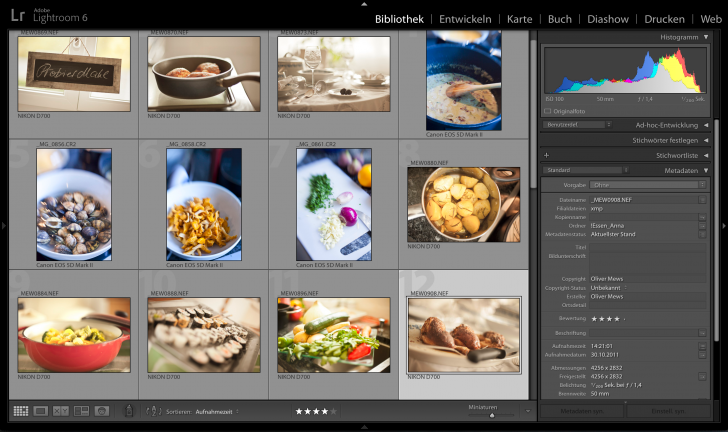
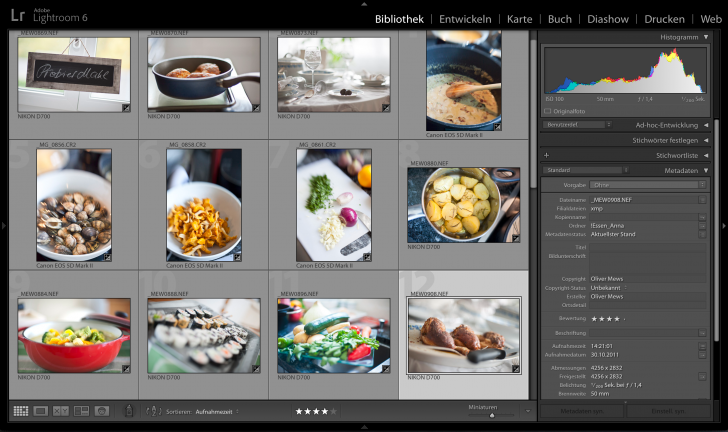
How to achieve consistent color:
- Photograph the color reference frontally as precisely as possible and make sure to avoid reflections.
- Prepare the target in your RAW converting software, using the sliders for white balance, lighting and shadows
- Instead of going for white, use a medium shade of gray as a reference for your white balance. Gray is the better choice, as it doesn’t reflect ambient colors the way white does.
- Now go ahead and adjust this white reference to a saturation of 90% (RGB 230, 230, 230), using the respective sliders
- Proceed by adjusting the reference for shadows to a value of 4% (RGB 10, 10, 10), using the slider for blacks.
- All color references in the chart will now be retrieved by the plugin and thus automatically used as a basis for correction processing.
- Finally, the software saves a customized setting, containing detailed color corrections.
- Given the lighting conditions were identical, this customized setting can now be applied with just one click as a color correction on the other photos of this series.
Datacolor Spyder color solutions make it easy to ensure consistent and accurate color within your workflow.






