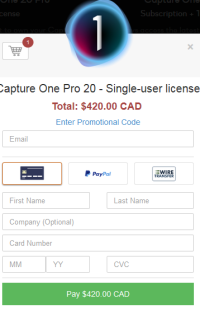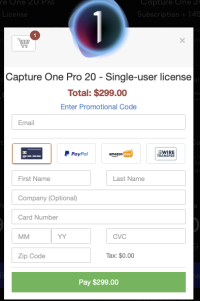I spent the time to learn LR, so LR for the DAM and initial conversion (usually just lens profile, lights, darks, white and black points). Then it's off to PS. I used to also do capture sharpening in LR, but recently acquired Topaz Denoise AI and use Clear in auto for capture sharpening and any denoise needed (usually not a lot, shooting mostly landscape at low ISO).
When I started using LR, I maintained my basic file structure (five or six broad categories, then Year, then Date and Name of "Shoot" within each Year. Everything in one catalogue (registering around 150,000 photos - mostly crap, but whatever). Nothing is ever really slow except LR looking at various connected drives for import. My thought is that if I ever moved away from LR, I would still have my files organized. Each Date-Shoot folder contains all Raws and related Sidecars for that shoot (I cull after import, so if I don't get around to culling, all Raws are somewhere I can find and go back to later for culling). Going to and from PS (or various other software) results in a Tiff (or in some cases a PSD? - I think ON1) which also resides in the same Date-Shoot folder. Fully processed photos (usually Tiffs) get a Red Color Badge. Ones not yet finished are Yellow. Photos I select for processing during a second pass are Green (yah, I keep way too much but you never know when one of those old raws may become a great photo...). If I create a JPEG for sharing on the web (Flickr, I'm thinking about a website, Camera Club website or sharing on our weekly Zoom meetings) it gets Blue and goes into a subfolder called "Target - View." JPEGS for printing are also Blue and go into a subfolder called "Target - Print." I use the stars to say how much I like a photo. I use the LR Collections features fairly extensively. I use Smart Collections for all my color Badges and Stars. And, I have a bunch of Collections for things like photos I have printed for our camera club annual Exhibit and Sale. I don't know if On1 or Luminar can do collections in the same manner as LR.
I used to use On1 for its Dynamic Contrast and color adjustment. But, when they added Texture to LR and I learned to adjust colors in PS, On1 became unnecessary (I generally apply Texture in PS after all other processing using the ACR filter on a separate combo layer with masking so it gets applied only where needed/wanted).
I bought Luminar 4 strictly for sky replacement. Works great in most situations where the sky is just too blah. It only took them about three months to actually get Luminar 4 to run on my vanilla Win10 Dell as a standalone, did work as a plug in. Go figure.
I recently splurged and bought up both Topaz suites. I shot JPEGS until mid-2011, first on a G-1 (3 MP or so), then the original digital Rebel, a 30D and an original 5D. The Topaz JPEG-to-Raw software does a great job increasing the edibility of these old files. Then, I sharpen up with AI Clear in DeNoise AI and I have a usable photo. Lots of fun resurrecting some of those old photos lately. Also fun playing with the presets in Studio 2.
As you can tell, I am strictly an amateur. But, very enthusiastic (I saw a thread recently where there was an extensive debate on what constituted an enthusiast. Again, go figure). I think a lot of which processing software you use is what you get comfortable using. So much time and brain damage learning the software. I would rather pay the Adobe monthly blood money than figure out whether other software would do what I want and spend the time learning the other software.