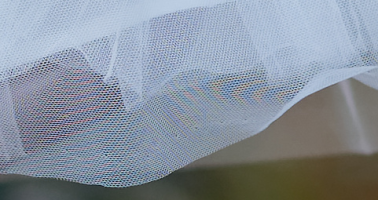I use dxo for 90+% of my pictures. Photoshop or affinity in very rare (stitch) cases. I hate lrc. I store my pics on my NAS in the folder structure i want. DxO works perfectly this way. Version 4 just came out, no-brainer for me. €58 for upgrading the elite version after buying the r5 is peanuts. From every software i tested, dxo is the best raw converter with enough tools on board to give me final images in most cases.
I just edited most of my r5 pics in a couple of hours with the new version, no problems so far on windows 10.
P. S. : pl3 gave us the hsl tool which i like a lot more than ps or ap.
I just edited most of my r5 pics in a couple of hours with the new version, no problems so far on windows 10.
P. S. : pl3 gave us the hsl tool which i like a lot more than ps or ap.
Upvote
0