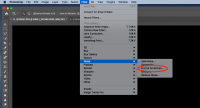Hi Folks.
I am about to start copying a load of my negatives, I have the Canon FD copier setup

but not the roll film stage,

Will the roll film stage help with commercially developed (cut) strips of 4 frames, I have done a couple of tests and found that the strips want to tilt, the support pins are unable to support the end frames.
Does anyone know, will the roll stage help with that or not?
Thanks in anticipation for any help.
Cheers, Graham.
I am about to start copying a load of my negatives, I have the Canon FD copier setup

but not the roll film stage,

Will the roll film stage help with commercially developed (cut) strips of 4 frames, I have done a couple of tests and found that the strips want to tilt, the support pins are unable to support the end frames.
Does anyone know, will the roll stage help with that or not?
Thanks in anticipation for any help.
Cheers, Graham.