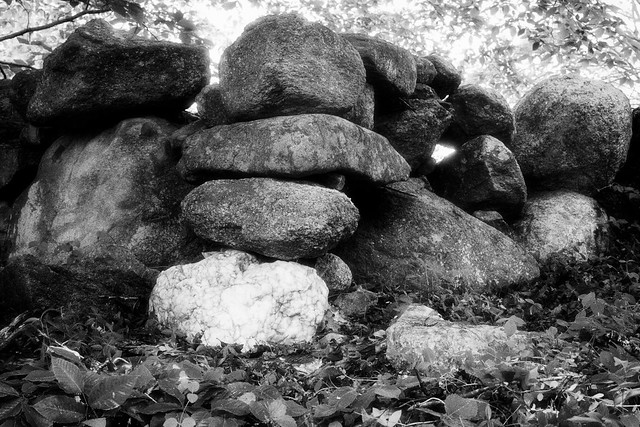.
Okay, I'll start with a question.
What provides the best results for B&W processing?
Doing it in LR is straightforward and gives adequate results.
I've never been able to get what I wanted out of Silver Efex Pro, and I don't know why. It seems by far the most sophisticated.
Lastly, I've recently tried Color Efex Pro B&W conversion. So, far this is giving me the best results. It seems more straightforward than Silver Efex and the effects are more obvious.
So, that's my experience so far.
Okay, I'll start with a question.
What provides the best results for B&W processing?
Doing it in LR is straightforward and gives adequate results.
I've never been able to get what I wanted out of Silver Efex Pro, and I don't know why. It seems by far the most sophisticated.
Lastly, I've recently tried Color Efex Pro B&W conversion. So, far this is giving me the best results. It seems more straightforward than Silver Efex and the effects are more obvious.
So, that's my experience so far.