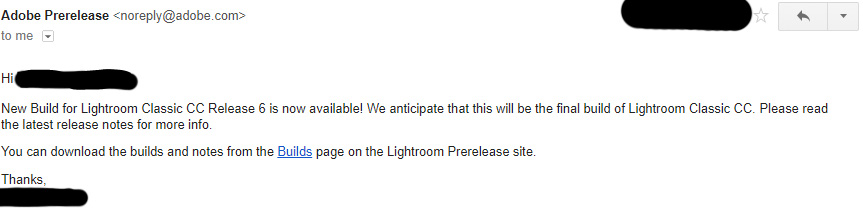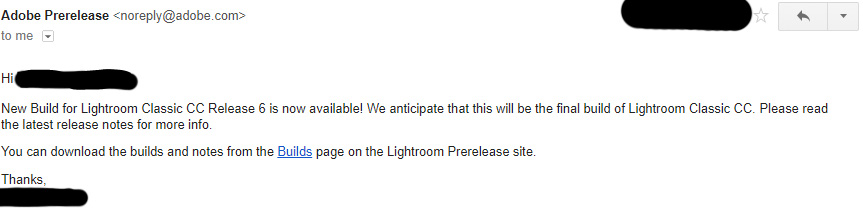Yeah, to each his own.
The web enabled stuff, isn't something I'd use. When I sit down to edit photos or video for serious work, I'm in front of a real, full blown computer as my workstation. Now...I do "play" a little on my iPad pro, with Affinity Photo and now I'm dabbling with Procreate, but those are usually just something for me to play with and keep from being bored while on a flight or at a restaurant waiting on friends, etc.
When I was speaking to the lack of innovation and new improvements on CC for PS or LR...I was talking about the main apps themselves that you'd run on a real computer....such as engine speed improvements, possibly cleaning up the interface a little...get rid of some redundancy...new tools....meaningful improvements to existing tools, etc.
That being said...I'm starting to be of the thought that a tool like PS....likely is close to EOL as a development platform...and is something that is doing into maintenance mode. I mean, what more really can anyone think of having it to do? I'm wondering if there are really any breakthrough improvements to be made as far as innovation with Photoshop?
If that is the case....and maybe Adobe knows this....they HAD to put it in rental mode, as that if no new real compelling reasons to buy PS/LR itself (not the small adjunct mobile add ons)...there would really be no compelling reason for people to keep upgrading the perpetual license....
Smart move for them, but maybe not so much for the customer.
But your mileage may vary. And everyone has their own workflow that works best for them, and I'm sure the mobile stuff proves convenient and invaluable to some workflows, yours for example.
So, what do I know? I'm just publishing my ponderings while on work breaks.
But that's how I see it.

C