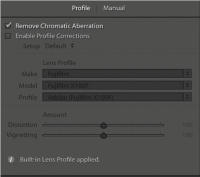Hello!
I recently learned that the reason Lr doesn't have RF profiles (except for the 24-105) is that they are built-in to the cr3 files and that Lr applies the correction automatically. However, I can't get that to apply to my files. I get the "unable to locate a matching profile automatically" message, instead of "Built-in lens profile applied"
Does anyone know why I can't or how I can enable?
I have turned it on or off in camera, but it didn't matter.
I use the RF 50 f 1.2 L .
Thanks!
I recently learned that the reason Lr doesn't have RF profiles (except for the 24-105) is that they are built-in to the cr3 files and that Lr applies the correction automatically. However, I can't get that to apply to my files. I get the "unable to locate a matching profile automatically" message, instead of "Built-in lens profile applied"
Does anyone know why I can't or how I can enable?
I have turned it on or off in camera, but it didn't matter.
I use the RF 50 f 1.2 L .
Thanks!