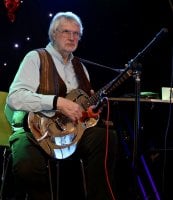After reading and watching as much as I can, we finally left for Disney World. I can say the RP is a joy to travel with. The 24 - 240 RF has been the primary lens glued to the camera. Outside in sunlight, it’s versatility has been valued.
As a beginner, I’ve quickly adapted to AV mode as my go to. I was shooting pictures of the Rivers of Light show, however, and learned to appreciate FV on the fly.
The Auto ISO likes to send that to the roof quickly in low light. Really liking the control ring mapped to ISO to prevent this. I know you can cap the range in auto, but sometimes it’s the only option to at least capture something quickly in fast changing conditions.
Birds in flight at close range during a show was difficult for me due in part to the EVF, but likely most of the challenge was lack of experience and difficult subject matter.
Overall very happy with sharpness, quick ability to adapt to situations, the auto focus.
Only thing I need to do is map a button to change between auto focus modes. Haven’t figured out how to do that. I want to quickly change between Tracking AF and Spot AF. Can this be done?
Oh, and one photo pass photographer said this was the camera he wants. Was kind enough to take pictures of our whole family with it. Did a great job.
Edited to add. Second battery is a must.
As a beginner, I’ve quickly adapted to AV mode as my go to. I was shooting pictures of the Rivers of Light show, however, and learned to appreciate FV on the fly.
The Auto ISO likes to send that to the roof quickly in low light. Really liking the control ring mapped to ISO to prevent this. I know you can cap the range in auto, but sometimes it’s the only option to at least capture something quickly in fast changing conditions.
Birds in flight at close range during a show was difficult for me due in part to the EVF, but likely most of the challenge was lack of experience and difficult subject matter.
Overall very happy with sharpness, quick ability to adapt to situations, the auto focus.
Only thing I need to do is map a button to change between auto focus modes. Haven’t figured out how to do that. I want to quickly change between Tracking AF and Spot AF. Can this be done?
Oh, and one photo pass photographer said this was the camera he wants. Was kind enough to take pictures of our whole family with it. Did a great job.
Edited to add. Second battery is a must.
Last edited: