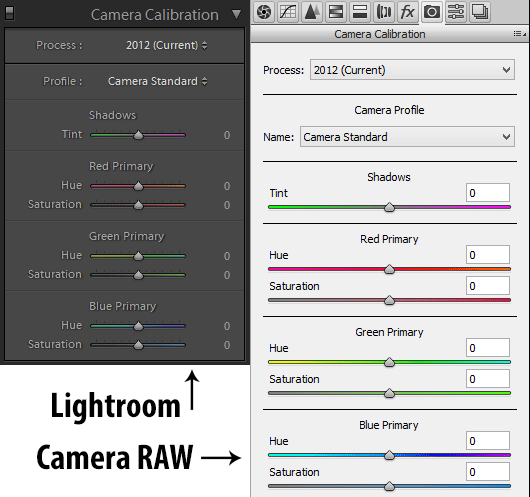AvTvM said:3kramd5 said:emko said:3kramd5 said:I imagine if they dumped the database they'd see people dump their product en masse.
I used to use photoshop camera raw and manage as standalone files with discrete xmps. Lightroom was revolutionary for my workflow.
Funny how two people can have diametrically different experiences.
If they dumped the database it would be another Adobe Bridge i don't get why people who don't want a database don't use Photoshop with ACR or Bridge with ACR?
Photoshop costs significantly more.
I bought a PS license once, but don't want to use it. Horrible user interface. Very bloatrd. Lots of features i don't need or understand. I am no graphics or pre-print expert. I dont like apps that heavily rely on keyboard shortcuts. Can never memorize them. Massive learning curve involved. Not interested and not willing to make the effort. De-installed it. Never touched ACR or Bridge, found the looks of it totally counter-intuitive.
Using LR was easy - coming from Raw Shooter and DPP. It does what i want: o ly 1 app to allow not only raw conversion but also extensive global and local edits - directly on raws. No messing around with complex layers and masks, quite intuitive slider concept. But i don't like the totally un-intuitive database aspects of it. To me it is an outdated, overly bloated software model. Windows search is reasonably good by now. No duplication of database needed ... for me. Imports, exports - foreign trade. Image File editing: open and save ... For me.
you don't have to use Photoshop just open bridge its a file system browser and then just right click on a raw file and open it up with Adobe Camera Raw and it will be exactly the same as Ligthroom development options.
Lightroom was made for cataloging with ability to use ACR on the images, so suggesting that Adobe should remove the database is crazy since they already have products that do exactly that. Then you have many other programs that process RAW without cataloging some are even free in fact you also have a FREE RAW processor its on the CD that came with your CANON camera.
Database is not bloated system its a DATABASE its basically used for cataloging data and it does THIS EXTREMELY WELL its the reason we have MYSQL,SQL etc that run basically all the websites. You are comparing Windows search to a database? are you joking you want to have to type all your searches? Rating:>2 Star windows response "Working on it" yea that's very effective well since its not a database it wont be its a file system. Imagine wanting to find all pictures tagged with "sky,sunset" that have 3 stars or more and are shot with a 35mm lens? your telling me its easier to use a filesystem?
Upvote
0