Hey everyone,
I got the Sony A7R, and although I usually keep quite a few notes and the consolidate and organize them into a review. I thought I'd do something a bit different and just do a stream of consciousness field notes type thing.
Update! I have just completed a video review of the Sony A7R which can be found here: http://www.grahamclarkphoto.com/sony-a7r-review-canon-ef-lenses/
Click here for this updated field notes page on my site
Click here to view and download .TIFF + .ARW




Here's what I got so far:
-Smallness and lightness are very noticeable when compared to Canon 6D
- A7R body-only weighs 16.75 oz
- Canon 6D body-only weighs 27.75 oz
- Sony A7R with EF + Canon 17-40 weighs 38.05 oz
- Canon 40mm 2.8 weighs 4.40 oz
- Canon EF to Sony adapter weighs 5.25 oz
- The default settings on the A7R are pretty bad
- The Sony A7R manual wasn’t created for humans to understand
- With the Canon EF to Sony A7R E-Mount adapter it has a pretty good balance.
- When placed on a level surface its level on both sides with the Canon 17-40
- EVF is slightly distorted at edges of viewfinder with 20mm or wider
- EVF resolution is pretty low considering how close the eye is to the internal screen. I suppose I’m used to my retina iPhone, iPad and macbook pro, so the low-res is pretty darn -noticeable.
- Back LCD screen resolution is excellent
- Back LCD surface is delicate, much more delicate than the Canon 5D3 or 6D
- Back LCD responds with bruising if you press on it gently, it doesn’t have a hard plastic surface. Kind of like a calculator LCD display : (
- ISO 25k isn’t enough for composing in lowlight about 1/2 hour after sunset
- ISO 25k isn't enough for composing during sunset with lowlight + 6-stops ND (viewfinder is black)
- When at ISO 25k the back LCD lags down to about 10-15 fps. It may have to do with the funny named processor not being able to handle two tasks: ISO 25k and transferring data from sensor to LCD
- When playing back images on the LCD there's a significant amount of banding happening. I would imagine it's either due to the gamut of the LCD can't handle the range of colors, or the JPEG that's being processed for playback is of low quality, or both
- I'm still seeing a consistent drop in FPS when ISO 25k is used in low light
- Industrial design of the A7R is incredible. I was shooting the SF skyline last night from Treasure Island and a South Korean tourist had a 35mm rangefinder from the 70's, and it was striking the resemblance of the two
- The button placements are excellent
- The index and thumb dials are metal, very good quality and have excellent dampening
- I shoot in Aperture priority mode about 80% of the time when not in bulb, so the exposure compensation dial is fantastic. I love the feel of it, and it's very sturdy and not easy to inadvertently change. Sony intentionally dampened that one more than the others
- The power on sequence takes 3-4 seconds, not the 2 1/2 I've been reading
- The tiny little Sony batteries don't last that long. I shot for about 4 1/2 hours on the pacific ocean for sunset and the battery was nearly exhausted
- When exposing the LCD turns black, but it's still powered on and the pixels are therefore using power:

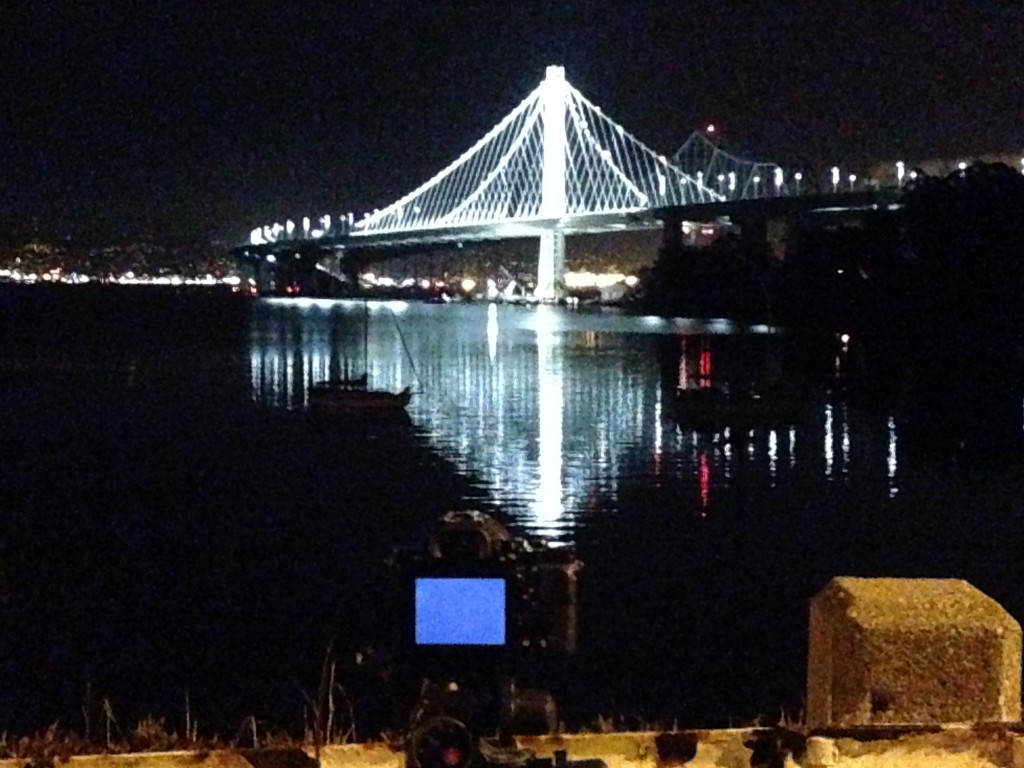
- I find the autofocus speed of the A7R to be the same as the 5D3/6D
- Canon Image stabilization with the A7R EF adapter works perfectly, I’m not noticing any issues or reduction of stops
- On the A7R the autofocus switch must be set to ‘M’ manual for the camera to engage manual focus mode. If it’s in AF it won’t do both like a Canon behaves
- The EF adapter writes focal range and F-stop into the EXIF data of the image but lacks the model information (easy fix in Aperture/Lightroom):
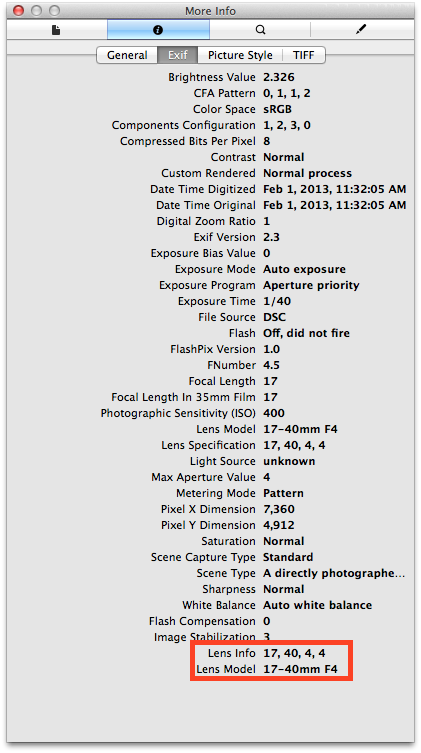
- Auto white balance does a great job at determining natural light, it’s a bit orangish in indoor artificial light I’ve found
- Using the EVF for achieving critical sharpness could be a game changer. The precision of manual focus is magnitudes better than looking at the viewfinder, perhaps because your eye adjusts to the dark - EVF and is able to see the screen much closer. With lenses where the threshold of focus is very small this becomes a big advantage
- For me, the Sony A7R has proven that you can drastically simplify the controls and dials and still have an effective tool for getting the job done, primarily through excellent function and custom button customizations
- Having ISO 50, 64 and 80 are great, I love the flexibility in this range. These are of course pulled from ISO 100 and the highlight headroom may *be less, but I’m going to test that soon
- The Menu button is justified in the top left, it would have been nice to have it justified to the right. If it was on the right all the controls would be accessible from the shooting hand
- The vertical swivel of the A7R is useful in certain applications, however it means it’s a more delicate camera. Getting that thing snagged on something and broken off wouldn’t be fun
- I like the record button on the right side of the grip. In the settings you can specify it to do nothing unless movie mode is selected, thereby removing the possibility of accidentally switching in to movie mode, but I don’t see that happening as it’s out of the way in its current position
- The SD card slot door is built very well and has rubberized contacts on the interior to prevent play or flex
- Audio inputs on the A7R like microphones is very easy to setup. It auto-detects and the audio level display is better than the Canon one – easier to view and a bit more polished. Downstream tech from Sony’s camcorders most likely
- The shutter button has a very gratifying quality to it, very circular and 50′s rangefinderish, but it’s also very responsive to half and full shutter clicks
- A7R magnesium alloy body is incredibly sturdy and feels well crafted
- A7R menu system is decent. I think it’s probably the best i’ve seen but then again it doesn’t really have much competition as nearly no one out there is making decent menu systems (or at least I haven’t seen one yet)
- Trash button doubles as a C3 customizable button when not selected in image playback – nice
- You can tell a user experience team thought about how the buttons should be laid out and placed, which is nice
- Achieving critical sharpness on the A7R 7x and 14.4x modes is great, although I wish the photographer could select the default magnification level instead of cycling through 0x – 7x – 14x
- A7R battery charger does not include a wall charger, you must plug the camera physically into the charger
- On the upside, the A7R charging system is done through micro-USB, so if you lose the cable / charger you can re-use another that you have
- You can charge your A7R in the car USB outlet
- A7R battery charging times are between 4-6 hours, pretty darn long considering how fast the batteries deplete
- You can’t charge the battery while you’re out shooting (unless you buy the standalone battery charger), but you can charge it in the car etc., so it’s a bit of a convenience tradeoff
I got the Sony A7R, and although I usually keep quite a few notes and the consolidate and organize them into a review. I thought I'd do something a bit different and just do a stream of consciousness field notes type thing.
Update! I have just completed a video review of the Sony A7R which can be found here: http://www.grahamclarkphoto.com/sony-a7r-review-canon-ef-lenses/
Click here for this updated field notes page on my site
Click here to view and download .TIFF + .ARW




Here's what I got so far:
-Smallness and lightness are very noticeable when compared to Canon 6D
- A7R body-only weighs 16.75 oz
- Canon 6D body-only weighs 27.75 oz
- Sony A7R with EF + Canon 17-40 weighs 38.05 oz
- Canon 40mm 2.8 weighs 4.40 oz
- Canon EF to Sony adapter weighs 5.25 oz
- The default settings on the A7R are pretty bad
- The Sony A7R manual wasn’t created for humans to understand
- With the Canon EF to Sony A7R E-Mount adapter it has a pretty good balance.
- When placed on a level surface its level on both sides with the Canon 17-40
- EVF is slightly distorted at edges of viewfinder with 20mm or wider
- EVF resolution is pretty low considering how close the eye is to the internal screen. I suppose I’m used to my retina iPhone, iPad and macbook pro, so the low-res is pretty darn -noticeable.
- Back LCD screen resolution is excellent
- Back LCD surface is delicate, much more delicate than the Canon 5D3 or 6D
- Back LCD responds with bruising if you press on it gently, it doesn’t have a hard plastic surface. Kind of like a calculator LCD display : (
- ISO 25k isn’t enough for composing in lowlight about 1/2 hour after sunset
- ISO 25k isn't enough for composing during sunset with lowlight + 6-stops ND (viewfinder is black)
- When at ISO 25k the back LCD lags down to about 10-15 fps. It may have to do with the funny named processor not being able to handle two tasks: ISO 25k and transferring data from sensor to LCD
- When playing back images on the LCD there's a significant amount of banding happening. I would imagine it's either due to the gamut of the LCD can't handle the range of colors, or the JPEG that's being processed for playback is of low quality, or both
- I'm still seeing a consistent drop in FPS when ISO 25k is used in low light
- Industrial design of the A7R is incredible. I was shooting the SF skyline last night from Treasure Island and a South Korean tourist had a 35mm rangefinder from the 70's, and it was striking the resemblance of the two
- The button placements are excellent
- The index and thumb dials are metal, very good quality and have excellent dampening
- I shoot in Aperture priority mode about 80% of the time when not in bulb, so the exposure compensation dial is fantastic. I love the feel of it, and it's very sturdy and not easy to inadvertently change. Sony intentionally dampened that one more than the others
- The power on sequence takes 3-4 seconds, not the 2 1/2 I've been reading
- The tiny little Sony batteries don't last that long. I shot for about 4 1/2 hours on the pacific ocean for sunset and the battery was nearly exhausted
- When exposing the LCD turns black, but it's still powered on and the pixels are therefore using power:

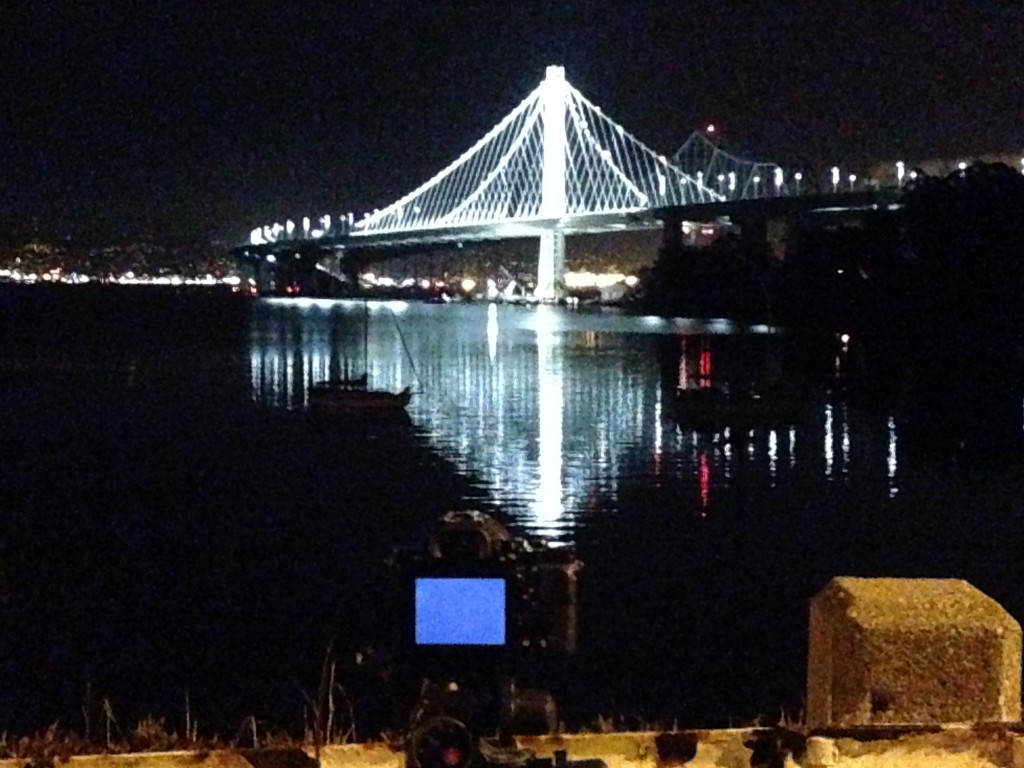
- I find the autofocus speed of the A7R to be the same as the 5D3/6D
- Canon Image stabilization with the A7R EF adapter works perfectly, I’m not noticing any issues or reduction of stops
- On the A7R the autofocus switch must be set to ‘M’ manual for the camera to engage manual focus mode. If it’s in AF it won’t do both like a Canon behaves
- The EF adapter writes focal range and F-stop into the EXIF data of the image but lacks the model information (easy fix in Aperture/Lightroom):
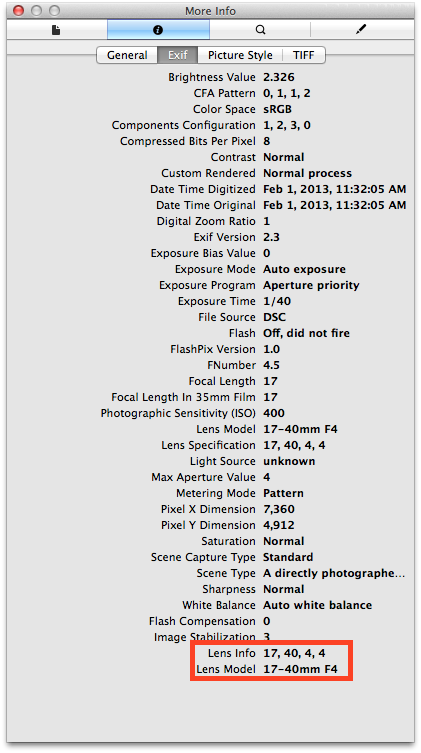
- Auto white balance does a great job at determining natural light, it’s a bit orangish in indoor artificial light I’ve found
- Using the EVF for achieving critical sharpness could be a game changer. The precision of manual focus is magnitudes better than looking at the viewfinder, perhaps because your eye adjusts to the dark - EVF and is able to see the screen much closer. With lenses where the threshold of focus is very small this becomes a big advantage
- For me, the Sony A7R has proven that you can drastically simplify the controls and dials and still have an effective tool for getting the job done, primarily through excellent function and custom button customizations
- Having ISO 50, 64 and 80 are great, I love the flexibility in this range. These are of course pulled from ISO 100 and the highlight headroom may *be less, but I’m going to test that soon
- The Menu button is justified in the top left, it would have been nice to have it justified to the right. If it was on the right all the controls would be accessible from the shooting hand
- The vertical swivel of the A7R is useful in certain applications, however it means it’s a more delicate camera. Getting that thing snagged on something and broken off wouldn’t be fun
- I like the record button on the right side of the grip. In the settings you can specify it to do nothing unless movie mode is selected, thereby removing the possibility of accidentally switching in to movie mode, but I don’t see that happening as it’s out of the way in its current position
- The SD card slot door is built very well and has rubberized contacts on the interior to prevent play or flex
- Audio inputs on the A7R like microphones is very easy to setup. It auto-detects and the audio level display is better than the Canon one – easier to view and a bit more polished. Downstream tech from Sony’s camcorders most likely
- The shutter button has a very gratifying quality to it, very circular and 50′s rangefinderish, but it’s also very responsive to half and full shutter clicks
- A7R magnesium alloy body is incredibly sturdy and feels well crafted
- A7R menu system is decent. I think it’s probably the best i’ve seen but then again it doesn’t really have much competition as nearly no one out there is making decent menu systems (or at least I haven’t seen one yet)
- Trash button doubles as a C3 customizable button when not selected in image playback – nice
- You can tell a user experience team thought about how the buttons should be laid out and placed, which is nice
- Achieving critical sharpness on the A7R 7x and 14.4x modes is great, although I wish the photographer could select the default magnification level instead of cycling through 0x – 7x – 14x
- A7R battery charger does not include a wall charger, you must plug the camera physically into the charger
- On the upside, the A7R charging system is done through micro-USB, so if you lose the cable / charger you can re-use another that you have
- You can charge your A7R in the car USB outlet
- A7R battery charging times are between 4-6 hours, pretty darn long considering how fast the batteries deplete
- You can’t charge the battery while you’re out shooting (unless you buy the standalone battery charger), but you can charge it in the car etc., so it’s a bit of a convenience tradeoff


