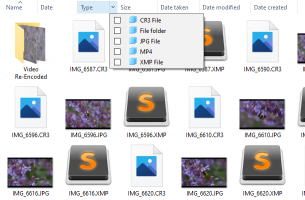In former Windows version like Windows 8.1 I was able to get rid of the RAW support by just deleting one update, but in Windows 10 ist seems to be built in and I can't get rid of it. As I shoot RAW+JPEG, it is very annoying to see every thumbnail twice. Once with the .JPG file extension and once with .CR2. It seems Windows 10 does not give us any option of what file types should get previews. That should not be too hard to implement. Why can't I simple uninstall a Codec? Is there an option around it? Could I overwrite the Codec for example with something that does not work? That trick works quite well with the driver that messed up the whole desktop when I closed my notebook. I was able to overwrite it and now windows no longer move to a second display when I close my notebook.
At least my version of Windows 10 does not understand .CR3 files yet. So the RAW files of my potential next camera might not have that problem.
At least my version of Windows 10 does not understand .CR3 files yet. So the RAW files of my potential next camera might not have that problem.