I am a dedicated user of DxO Photolab and I was surprised to see that there were a few others here who also share my appreciation of this powerful little tool. I thought maybe we could share a little information about how we all use it and have it set up so maybe I can learn something to help me work through my photos.
As for me, I run DxO on my center monitor (32" 4K BenQ) and have the "library grid" running in my left monitor (27" 2K BenQ), and I keep the export folder open in my right monitor (a duplicate to the left monitor - a 27" 2K BenQ)
- I created my own workspace. I love the ability to do this EXCEPT I wish it was able to be exported so I didn't have to recreate it when I have to do a reinstall. I attached it so you can see what I use most often.
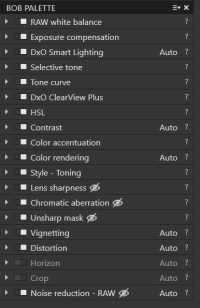
- I created my own preset as well, and I have it set up to be applied to every new photo added - it gives me a nice starting place.
I'm curious how you guys use it and if you've created any presets or other tweaks you've made to make your workflow easier.
Share what you think is important.
I love this program and think it's underrated across the board.
As for me, I run DxO on my center monitor (32" 4K BenQ) and have the "library grid" running in my left monitor (27" 2K BenQ), and I keep the export folder open in my right monitor (a duplicate to the left monitor - a 27" 2K BenQ)
- I created my own workspace. I love the ability to do this EXCEPT I wish it was able to be exported so I didn't have to recreate it when I have to do a reinstall. I attached it so you can see what I use most often.
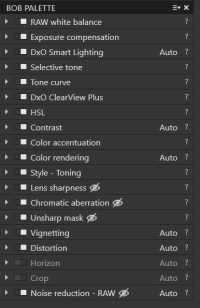
- I created my own preset as well, and I have it set up to be applied to every new photo added - it gives me a nice starting place.
I'm curious how you guys use it and if you've created any presets or other tweaks you've made to make your workflow easier.
Share what you think is important.
I love this program and think it's underrated across the board.
