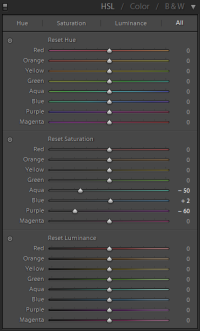Dear fellow CRs.
A few days ago I attended a concert in a small bar in town and, my GF happening to be a fan of the artist, took quite some photos (50 1.2). I checked every now and then for the colour and continued shooting happily, because I couldn't see any problems on the camera screen (5DIII).
Imagine my dismay when, after importing the photos into lightroom they came out like the first one. The vignetting at 1.2 doesn't bother me at all, but the sick purple of the face is not at all likeable.
In a first attempt to repair the damage, I moved the sliders for purple to -21 (colour), -50 (saturation) and -33 (luminance), and moved the second slider for the whitebalance to -90, which resulted in the second photo. It is already much better, but still not really good. In addition to the still purplish face, the shadows are sort of red-orange.
There was a spotlight, directed at his head and upper torso, which I suspect to be the reason for this, but the colours are far from the ones seen with the naked eye and on the rear screen.
For the third photo I moved the saturation slider for orange to -78, to get rid of the orange shadows on his face and neck. This is now already again much better, but still not perfect.
In my desperation, I converted the frame to b/w (last photo), and while this is something I can live with (actually, I will probably live with the third one, if necessary), I would like to ask if anybody has got a better solution, which I could use for one photo and then copy to the others. Maybe there is none and this is simply the reason why so many concert photos are in b/w
I don't have photoshop or anything like it, just lightroom 4.3. And you can tell, I'm not really familiar with all its details and features
Any hints, tips, ideas most welcome
Thanks,
Stephan
A few days ago I attended a concert in a small bar in town and, my GF happening to be a fan of the artist, took quite some photos (50 1.2). I checked every now and then for the colour and continued shooting happily, because I couldn't see any problems on the camera screen (5DIII).
Imagine my dismay when, after importing the photos into lightroom they came out like the first one. The vignetting at 1.2 doesn't bother me at all, but the sick purple of the face is not at all likeable.
In a first attempt to repair the damage, I moved the sliders for purple to -21 (colour), -50 (saturation) and -33 (luminance), and moved the second slider for the whitebalance to -90, which resulted in the second photo. It is already much better, but still not really good. In addition to the still purplish face, the shadows are sort of red-orange.
There was a spotlight, directed at his head and upper torso, which I suspect to be the reason for this, but the colours are far from the ones seen with the naked eye and on the rear screen.
For the third photo I moved the saturation slider for orange to -78, to get rid of the orange shadows on his face and neck. This is now already again much better, but still not perfect.
In my desperation, I converted the frame to b/w (last photo), and while this is something I can live with (actually, I will probably live with the third one, if necessary), I would like to ask if anybody has got a better solution, which I could use for one photo and then copy to the others. Maybe there is none and this is simply the reason why so many concert photos are in b/w
I don't have photoshop or anything like it, just lightroom 4.3. And you can tell, I'm not really familiar with all its details and features
Any hints, tips, ideas most welcome
Thanks,
Stephan