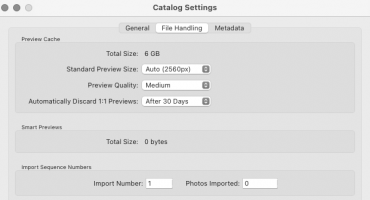Anyone know a way to do this? Absolute pain in the a$$ and pops up after importing photos.
You are using an out of date browser. It may not display this or other websites correctly.
You should upgrade or use an alternative browser.
You should upgrade or use an alternative browser.
LIGHTROOM - DISABLE INITIAL PREVIEWS
- Thread starter bergstrom
- Start date
I found this article helpful on previews. Are you talking about these or something else?
I'm using the latest version of Lightroom Classic on a Mac and don't get prompted. My defaults are shown on the import screen and applied during the import.
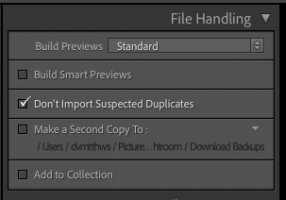
I have a 6 core i7 with 32 Gb of RAM so my machine handles this pretty quickly. You might choose to use something else on a slower machine.
I'm using the latest version of Lightroom Classic on a Mac and don't get prompted. My defaults are shown on the import screen and applied during the import.
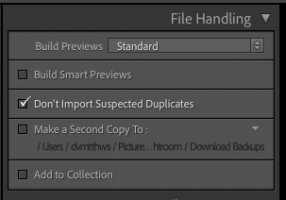
I have a 6 core i7 with 32 Gb of RAM so my machine handles this pretty quickly. You might choose to use something else on a slower machine.
Upvote
0
Upvote
0
Thanks for the replies, I'm using LR classic. I import as usual and then when thats done, another dialog appears in thesame spot and starts creating initial previews, I can click an X to stop it after it starts, but I'd rather just disable the bloody thing, thanks
Attachments
Upvote
0
In the import dialog under file handling, select Embedded & Sidecar in the drop-down Build Previews box. This will only show the jpg image embedded in the raw file. A preview will be built for the image when you go to edit it.Anyone know a way to do this? Absolute pain in the a$$ and pops up after importing photos.
I changed mine briefly to show the option. If you are importing a lot of images, it keeps Lightroom from hogging your computer while creating previews from the raw files.
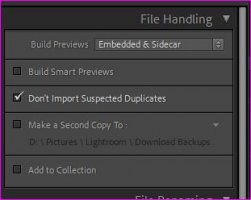
Last edited:
Upvote
0
ah ok, so my build previews were set to embed and sidecar, so I've switched to standard like you have done. Using an old Dell too which I'll have to dump someday. ThanksI found this article helpful on previews. Are you talking about these or something else?
I'm using the latest version of Lightroom Classic on a Mac and don't get prompted. My defaults are shown on the import screen and applied during the import.
View attachment 201696
I have a 6 core i7 with 32 Gb of RAM so my machine handles this pretty quickly. You might choose to use something else on a slower machine.
Upvote
0
In the import dialog under file handling, select Embedded & Sidecar in the drop-down Build Previews box. This will only show the jpg image embedded in the raw file. A preview will be built for the image when you go to edit it.
I changed mine briefly to show the option. If you are importing a lot of images, it keeps Lightroom from hogging your computer while creating previews from the raw files.
View attachment 201723
Hi MT, I was on sidecar and embedded and have switched to standard to se if that changes anything. I'll import some raws later and see if this does it. Thanks
Upvote
0
Just an honest question, why would you not want Previews generated? That seems completely counter intuitive to me as it is the most basic core function of an image based DAM program.
I can understand selecting the most appropriate type of Preview for your particular need, but to not generate any at all seems strange.
I can understand selecting the most appropriate type of Preview for your particular need, but to not generate any at all seems strange.
Upvote
0
I tried importing raws with that setting right now and I see it said "Fetching previews", whatever that means. Then, I removed the photos from Lightroom and set it to Standard. Then, the process said Building Previews.Hi MT, I was on sidecar and embedded and have switched to standard to se if that changes anything. I'll import some raws later and see if this does it. Thanks
Fetching versus Building.
I assume that Fetching means getting the jpeg image from the CR3 file. Since it was only a handful of raws, I don't know the impact of doing hundreds.
Upvote
0
Especially considering that the colours between the builtin preview (Canon colours) and the image in Lightroom (Adobe colours) are wildly different, unless you change the import to automatically apply a different profile (e.g. camera matching, colorfidelity etc).Just an honest question, why would you not want Previews generated? That seems completely counter intuitive to me as it is the most basic core function of an image based DAM program.
I can understand selecting the most appropriate type of Preview for your particular need, but to not generate any at all seems strange.
Upvote
0
Just an honest question, why would you not want Previews generated? That seems completely counter intuitive to me as it is the most basic core function of an image based DAM program.
I can understand selecting the most appropriate type of Preview for your particular need, but to not generate any at all seems strange.
when the photos import, they apprear at the bottom of lightroom as normal, but this new thing "fetching initial previews " comes after importing has taken place and its annoying.
Upvote
0
when the photos import, they apprear at the bottom of lightroom as normal, but this new thing "fetching initial previews " comes after importing has taken place and its annoying.
Upvote
0
Here is a little info about what is happening. I am not going to publish pages going into fine detail, since the author should get paid for that work. Basically, the fetching previews process is necessary, it has always happened, but the process now shows up on the screen. Earlier versions just showed blank rectangles in the library module while previews were being fetched or built. There is no option to just see a blank screen. Fetching them is much faster than creating previews which requires converting the raw and applying presets.




Upvote
0
Ah ok thanks MT, that does explain a lot. It only appeared in updates within the last few months.
Upvote
0
Similar threads
- Replies
- 211
- Views
- 32K
- Replies
- 14
- Views
- 4K