OK so shooting with my Canon R3 at a football game, I took some photos as RAW+JPG. I normally just shoot sports as JPG, but I had blinding direct sun and wanted extra latitude. The results are bizarre. They are most appearant with my fisheye lens so I will use that for an example.
Viewing one photo in Adobe Bridge. (Same Photo, just one is the recorded RAW, and one is the recorded JPG.
Then opening each file in Camera Raw:

Then opening in Photoshop wit NO ADJUSTMENTS, the RAW file is 2 stops brighter.
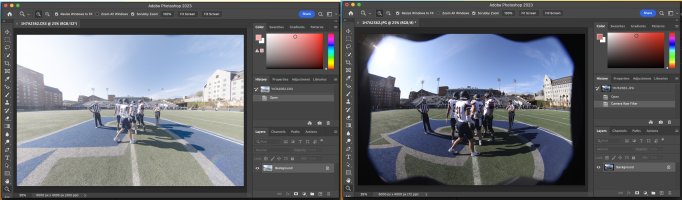
Viewing one photo in Adobe Bridge. (Same Photo, just one is the recorded RAW, and one is the recorded JPG.

Then opening each file in Camera Raw:

Then opening in Photoshop wit NO ADJUSTMENTS, the RAW file is 2 stops brighter.
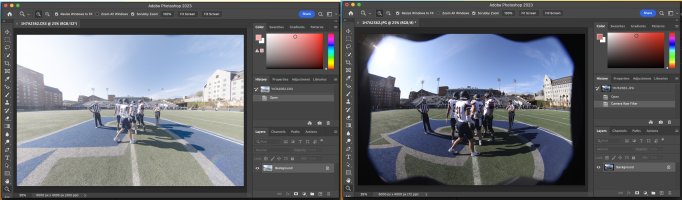
Last edited:
