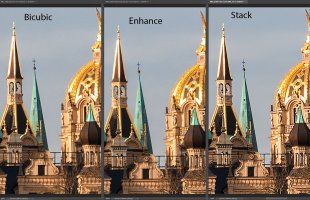So I have been playing with the new feature in Photoshop 'Enhance', it is very impressive for uprezzing detail in images.
Here is a comparison of an original 20mp file that has been converted to an 80mp file, the first is the new 'Enhance', the second the best I could do in PS previously to get a 24" x 36" print. The third is the original 20mp image. All three are at 100%.
Pretty phenomenal in my book.



EDIT: I thought it might be useful to include the entire original image for scale.

Here is a comparison of an original 20mp file that has been converted to an 80mp file, the first is the new 'Enhance', the second the best I could do in PS previously to get a 24" x 36" print. The third is the original 20mp image. All three are at 100%.
Pretty phenomenal in my book.



EDIT: I thought it might be useful to include the entire original image for scale.

Last edited: