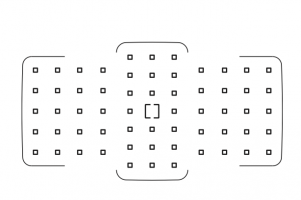I'm having one heck of a time re-setting my focus point for photos. I've always had it set for the center point only. I've gone through the manual and cannot identify how to set it back to the center only. NOTE: In the past, when I pressed the shutter button to set the focusing, only the center square lit up (red) and I heard an audible beep. Now all of the points light up.
Please help me by providing step-by-step instructions on how to get this back.
Thank you.
Please help me by providing step-by-step instructions on how to get this back.
Thank you.