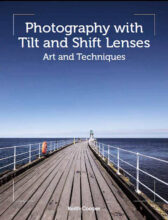Hi all,
I've recently bought a nice printer (Canon Pro-1000) and printed my first few images. I had a question however, since I'm not certain about one thing.
My default color space is Adobe RGB 1998, in which I do all my editing. After editing, I load the ICC profile for the printer/paper combination that I'm using and soft proof my image according to that. When I select my soft proofed image and go to the print dialog (I use Capture One), I have to select a color profile. Do I select my default color space (Adobe RGB 1998) or the ICC profile for the used printer/paper combination? Thanks in advance!
Kind regards,
Dennis
I've recently bought a nice printer (Canon Pro-1000) and printed my first few images. I had a question however, since I'm not certain about one thing.
My default color space is Adobe RGB 1998, in which I do all my editing. After editing, I load the ICC profile for the printer/paper combination that I'm using and soft proof my image according to that. When I select my soft proofed image and go to the print dialog (I use Capture One), I have to select a color profile. Do I select my default color space (Adobe RGB 1998) or the ICC profile for the used printer/paper combination? Thanks in advance!
Kind regards,
Dennis