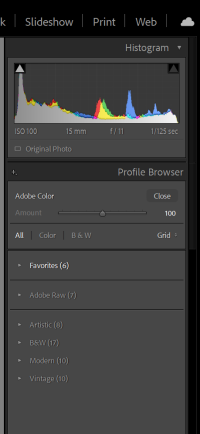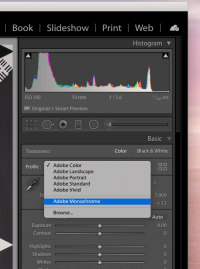Recently I wrote this to Canon Canada:
"Hello,
I know that the answer to this question has to come from both Canon and Adobe but us, the EOS R5 users are now caught in the middle of it.
Why is the EOS R5 camera profile missing from Adobe Lightroom?
Do not worry, I will ask the same question, like many other users, on Adobe's support website but I also wanted Canon to be aware of this. "
This is what I got from them today:
"Unfortunately Canon doesn't support third party software. You may contact Adobe to confirm if they will be offering a software update to accommodate the EOS R5 camera profile.
Alternatively you may use the Canon Digital Photo Professional software to edit or convert your images."
As you might already know, Canon's DPP has zero DAM (Digital Assets Management) capabilities, the included tools are let's say, decent but extremely slow.
Please start bugging Canon (Canada, US and other countries) to start working with Adobe otherwise we'll never see the R5 camera profile in Lightroom.
I find their response indolent and stupid. Yes, it's third-party software but it would be used for Canon cameras.
"Hello,
I know that the answer to this question has to come from both Canon and Adobe but us, the EOS R5 users are now caught in the middle of it.
Why is the EOS R5 camera profile missing from Adobe Lightroom?
Do not worry, I will ask the same question, like many other users, on Adobe's support website but I also wanted Canon to be aware of this. "
This is what I got from them today:
"Unfortunately Canon doesn't support third party software. You may contact Adobe to confirm if they will be offering a software update to accommodate the EOS R5 camera profile.
Alternatively you may use the Canon Digital Photo Professional software to edit or convert your images."
As you might already know, Canon's DPP has zero DAM (Digital Assets Management) capabilities, the included tools are let's say, decent but extremely slow.
Please start bugging Canon (Canada, US and other countries) to start working with Adobe otherwise we'll never see the R5 camera profile in Lightroom.
I find their response indolent and stupid. Yes, it's third-party software but it would be used for Canon cameras.