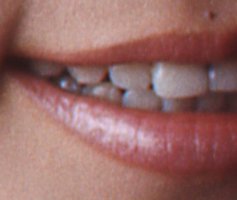When resolution can we get when 35mm (24X36 mm) is developed and scanned by a professional lab? Some where I read that 35 mm Kodachrome can have up to 20 Mp resolution under ideal condition. Can anyone confirm or dispute it? Any input will be appreciated.
You are using an out of date browser. It may not display this or other websites correctly.
You should upgrade or use an alternative browser.
You should upgrade or use an alternative browser.
What resolution can we get when 35 mm film is developed and scanned by a professional lab?
- Thread starter Rocky
- Start date
Now that's a can of worms. Don't forget Kodachrome was made from 1935 to 2007 in many different speeds and formula, so there is no definitive number. Also, the detail resolved on the film is very different from the detail resolved of the film. That is, depending on when the film was used and what lenses it was used behind the resolution can be very different, but that doesn't change the fact that you can scan the film at any resolution.
All this to say, there is no one right answer, but as far as generalizations go 20mp is a good average equivalent. If you are getting older family slides scanned that were shot on average consumer grade cameras and lenses then you won’t get any more recorded detail with higher resolution scans. on the other hand if you are archiving record images I’d say scan as high a resolution as possible.
All this to say, there is no one right answer, but as far as generalizations go 20mp is a good average equivalent. If you are getting older family slides scanned that were shot on average consumer grade cameras and lenses then you won’t get any more recorded detail with higher resolution scans. on the other hand if you are archiving record images I’d say scan as high a resolution as possible.
Upvote
0
Opening a whole can of worms; I was going to say the same thing as Private and then my phone locked up as it was so appalled at the depth of the question !
You ask the resolution of 35mm film, but that resolution various depending on the film just like an 8mp 20D is different to a 50 mp 5DS.
It is difficult to draw a parallel in "resolution" between 35mm film and digital as film is not sharp in the way that digital is, and cannot be sharpened (much) without sharpening and highlighting the film grain in an unnatural way, making the grain intrusive in a way that it isn't in the film. Because it's not sharp the MTF resolution in lower, and so a very low count mp digital camera, say 8mp APS-c, will run rings around even a fine grain film for sharpness. When you scan 35mm film to a high output size, say 35mp, you cannot really view it at "100%" as it will appear very very soft compared with digital. This doesn't mean that it is a soft image when viewed normally, but today, so many people want to view an image at 100% on their monitor, and doing this with film is unwise.
Film does have very good colour definition, much higher than the equivalent "mp", whatever than might be.
35mm film got a bad reputation for resolution and quality because many people used it as a point and shoot type camera, and even then images were not viewed at the same output size as we view now. However if you use a fine grain film and excellent lenses with excellent technique, fine grain 35mm film can certainly give a "high resolution" digital camera a run for its money when printed up to say A3 and viewed from a normal viewing distance.
This image was shot many years ago on Kodachrome 25 and is a drum scan, scanned at 35mp, but this 35mp is only relevant to native output size rather than resolution. I have it printed at 24" across, and when viewed from a normal distance it's not far off my digital cameras. In terms of a digital comparison in mp terms I'd say it's about 15mp in resolution and maybe 24mp in colour definition. In "sharpness" it's probably around 12mp, maybe less.

Here is a full size crop from the left hand side:

So at 300 dpi this would be a 24" long side picture. Not bad for 35mm film.

In Black and white Ilford FP4 125 ISO film is popular. When scanned well it can be quite "sharp" due to the grain, but there is less "resolution".

Here's a full size crop from the middle. This is a recent picture shot on a Canon 1n and EF 35mm f/2 IS lens, and was scanned using a Hasselblad X5 flexiscan machine.
Neither of these two images had any sharpening applied at all. Also notice that the grain is totally natural and not artificially sharpened and intrusive.
So my advice is when looking at 35mm film forget "resolution" in "mp" terms. Scan to the output size that you want. Use a good scanner if you want to do a sharp, 35mm film image justice. Avoid flatbed scanners.
You ask the resolution of 35mm film, but that resolution various depending on the film just like an 8mp 20D is different to a 50 mp 5DS.
It is difficult to draw a parallel in "resolution" between 35mm film and digital as film is not sharp in the way that digital is, and cannot be sharpened (much) without sharpening and highlighting the film grain in an unnatural way, making the grain intrusive in a way that it isn't in the film. Because it's not sharp the MTF resolution in lower, and so a very low count mp digital camera, say 8mp APS-c, will run rings around even a fine grain film for sharpness. When you scan 35mm film to a high output size, say 35mp, you cannot really view it at "100%" as it will appear very very soft compared with digital. This doesn't mean that it is a soft image when viewed normally, but today, so many people want to view an image at 100% on their monitor, and doing this with film is unwise.
Film does have very good colour definition, much higher than the equivalent "mp", whatever than might be.
35mm film got a bad reputation for resolution and quality because many people used it as a point and shoot type camera, and even then images were not viewed at the same output size as we view now. However if you use a fine grain film and excellent lenses with excellent technique, fine grain 35mm film can certainly give a "high resolution" digital camera a run for its money when printed up to say A3 and viewed from a normal viewing distance.
This image was shot many years ago on Kodachrome 25 and is a drum scan, scanned at 35mp, but this 35mp is only relevant to native output size rather than resolution. I have it printed at 24" across, and when viewed from a normal distance it's not far off my digital cameras. In terms of a digital comparison in mp terms I'd say it's about 15mp in resolution and maybe 24mp in colour definition. In "sharpness" it's probably around 12mp, maybe less.

Here is a full size crop from the left hand side:

So at 300 dpi this would be a 24" long side picture. Not bad for 35mm film.

In Black and white Ilford FP4 125 ISO film is popular. When scanned well it can be quite "sharp" due to the grain, but there is less "resolution".

Here's a full size crop from the middle. This is a recent picture shot on a Canon 1n and EF 35mm f/2 IS lens, and was scanned using a Hasselblad X5 flexiscan machine.
Neither of these two images had any sharpening applied at all. Also notice that the grain is totally natural and not artificially sharpened and intrusive.
So my advice is when looking at 35mm film forget "resolution" in "mp" terms. Scan to the output size that you want. Use a good scanner if you want to do a sharp, 35mm film image justice. Avoid flatbed scanners.
Upvote
0
Which scanner could you suggest, when speed or automation would matter far less than quality of results (sharpness and colors) ?Opening a whole can of worms; I was going to say the same thing as Private and then my phone locked up as it was so appalled at the depth of the question !
You ask the resolution of 35mm film, but that resolution various depending on the film just like an 8mp 20D is different to a 50 mp 5DS.
It is difficult to draw a parallel in "resolution" between 35mm film and digital as film is not sharp in the way that digital is, and cannot be sharpened (much) without sharpening and highlighting the film grain in an unnatural way, making the grain intrusive in a way that it isn't in the film. Because it's not sharp the MTF resolution in lower, and so a very low count mp digital camera, say 8mp APS-c, will run rings around even a fine grain film for sharpness. When you scan 35mm film to a high output size, say 35mp, you cannot really view it at "100%" as it will appear very very soft compared with digital. This doesn't mean that it is a soft image when viewed normally, but today, so many people want to view an image at 100% on their monitor, and doing this with film is unwise.
Film does have very good colour definition, much higher than the equivalent "mp", whatever than might be.
35mm film got a bad reputation for resolution and quality because many people used it as a point and shoot type camera, and even then images were not viewed at the same output size as we view now. However if you use a fine grain film and excellent lenses with excellent technique, fine grain 35mm film can certainly give a "high resolution" digital camera a run for its money when printed up to say A3 and viewed from a normal viewing distance.
This image was shot many years ago on Kodachrome 25 and is a drum scan, scanned at 35mp, but this 35mp is only relevant to native output size rather than resolution. I have it printed at 24" across, and when viewed from a normal distance it's not far off my digital cameras. In terms of a digital comparison in mp terms I'd say it's about 15mp in resolution and maybe 24mp in colour definition. In "sharpness" it's probably around 12mp, maybe less.
View attachment 198489
Here is a full size crop from the left hand side:
View attachment 198490
So at 300 dpi this would be a 24" long side picture. Not bad for 35mm film.
View attachment 198492
In Black and white Ilford FP4 125 ISO film is popular. When scanned well it can be quite "sharp" due to the grain, but there is less "resolution".
View attachment 198491
Here's a full size crop from the middle. This is a recent picture shot on a Canon 1n and EF 35mm f/2 IS lens, and was scanned using a Hasselblad X5 flexiscan machine.
Neither of these two images had any sharpening applied at all. Also notice that the grain is totally natural and not artificially sharpened and intrusive.
So my advice is when looking at 35mm film forget "resolution" in "mp" terms. Scan to the output size that you want. Use a good scanner if you want to do a sharp, 35mm film image justice. Avoid flatbed scanners.
Upvote
0
Drum scanners go up to 11000dpi, but most people say there is little improvement above 5000 or 6000dpi. There are attributes other than resolution that are improved with drum scans. And it really depends on the quality of the original image. You can learn a bit more here.
Check out some of the services online to learn more. A 6000dpi scan of 35mm is going to be around 300Mb with a resolution of 8500 x 5700. Some services will quote 4000dpi or 8000dpi. Then shop around or give some a try to find one you like. Maybe someone can offer a reference.
I have found the Epson scans good enough for my hobby work, never got around to getting a professional scan.
Check out some of the services online to learn more. A 6000dpi scan of 35mm is going to be around 300Mb with a resolution of 8500 x 5700. Some services will quote 4000dpi or 8000dpi. Then shop around or give some a try to find one you like. Maybe someone can offer a reference.
I have found the Epson scans good enough for my hobby work, never got around to getting a professional scan.
Upvote
0
Thanks Sporgon for a valueable insight on digitizing negative and Privateby design's advice of not to over scanning. What triggers my question is that I was scanning some old slides and negatives. All are taken with Leica M4 with Leica lenses. I notice that the slides ( Kodachrome and Ektachrome) give me abpout 18 - 20Mp resolution and the Kodak negatives give me only 10-15 Mp resolution. So I am curious about what professional lab can do. I am also curious what the the other people in the forum has done. Since the scanning resolution will increase the scanning time, I do not want to over scan my negatives or slide and spend a lot of time with minimal return. Kodakchrome scanned at 4800 dpi at pixel level is attached
Attachments
Last edited:
Upvote
0
As previous repliers noted, it has a lot to do with film ASA and photographer skill. E.g. an ex of my brother tried to print a photo she took with 1600 ASA film about A4 size, and the grain was visible, which means she reached the film's limit regardless of her skill & lens quality.Thanks Sporgon for a valueable insight on digitizing negative and Privateby design's advice of not to over scanning. What triggers my question is that I was scanning some old slides and negatives. All are taken with Leica M4 with Leica lenses. I notice that the slides ( Kodachrome and Ektachrome) give me abpout 18 - 20Mp resolution and the Kodak negatives give me only 10-15 Mp resolution. So I am curious about what professional lab can do. I am also curious what the the other people in the forum has done. Since the scanning resolution will increase the scanning time, I do not want to over scan my negatives or slide and spend a lot of time with minimal return. Kodakchrome scanned at 4800 dpi at pixel level is attached
There's an old movie, don't remember its name at the moment, about a reporter who took a photo only to discover he accidently caught a crime in the background. That led him to enlarge his photos in search of more details, until at the end the grain became a Rorschach test. You can scan film at any DPI you want, and there's a soft border of diminishing returns, but at some point the extra details reveal nothing but the film's chemistry.
Upvote
0
Good link @dcm, this is an excellent source of drum scanning, the best in the UK IMO. If you look at the link you provided, to Tim Parkin's drum scanning resolution page, you'll see that he has used the same image of mine that I have used here to emphasis 35mm film's resolution ability ! I did give him permission to use the image but didn't realise that he had ever done so. On his site the image is flipped. Actually I seem to remember that he may have scanned it back to front !There are attributes other than resolution that are improved with drum scans. And it really depends on the quality of the original image. You can learn a bit more here.
Check out some of the services online to learn more.
To get much beyond reasonable and even not-so-reasonably priced dedicated film scanners you have to go to drum scanning, but even then it must be a skilled operator.
Upvote
0
That looks pretty reasonable to me from what I can tell in the file you have posted. You haven't spoilt it with sharpening. One tip I would give is you can use a bit of colour noise suppression in PS to improve the IQ further. I'm curious as to why you think the Kodachrome is giving you around 20 mp ?Thanks Sporgon for a valueable insight on digitizing negative and Privateby design's advice of not to over scanning. What triggers my question is that I was scanning some old slides and negatives. All are taken with Leica M4 with Leica lenses. I notice that the slides ( Kodachrome and Ektachrome) give me abpout 18 - 20Mp resolution and the Kodak negatives give me only 10-15 Mp resolution. So I am curious about what professional lab can do. I am also curious what the the other people in the forum has done. Since the scanning resolution will increase the scanning time, I do not want to over scan my negatives or slide and spend a lot of time with minimal return. Kodakchrome scanned at 4800 dpi at pixel level is attached
From the image that you have posted it is difficult to say how much you would benefit from a "professional" scan, but I'm guessing, from my experience, that to get a slight improvement you'd have to move up to a really good non-drum scanner, say something on the level of the Hasselblad / Amacon X5 flexiscan, (which are around $25,000 to buy the machine), or to see a significant improvement go to a properly executed wet drum scan.
Upvote
0
That image is coming straight from Epson V600. No PS involved. The 20MP resolution for Kodachrome is what I read from Wikipedia. The image I posted is scanned at 4800 DPI that translate to be 34.56 Mp. I down size with PS to 20MP and at pixel level it is sharper than at 34.56 Mp. So I guestimate the resolution to be around 20MP. That slide was taken on 1968. So I guest that was Kodachrome 25. I am trying to digitze thousands of slide ( over 30 years of slides that I have took) for achiving. I cannot affort the time to touch the images now. May Be I will hand pick some to make them look better. Thanks for the advice.That looks pretty reasonable to me from what I can tell in the file you have posted. You haven't spoilt it with sharpening. One tip I would give is you can use a bit of colour noise suppression in PS to improve the IQ further. I'm curious as to why you think the Kodachrome is giving you around 20 mp ?
From the image that you have posted it is difficult to say how much you would benefit from a "professional" scan, but I'm guessing, from my experience, that to get a slight improvement you'd have to move up to a really good non-drum scanner, say something on the level of the Hasselblad / Amacon X5 flexiscan, (which are around $25,000 to buy the machine), or to see a significant improvement go to a properly executed wet drum scan.
Upvote
0
Many of my old color slides were Kodachrome ASA 25. They were taken with my Argus C3. I've scanned them with my V700. The resolution is not even equal to a 8MP camera taken with a kit 50mm lens. I'm sure that the Argus lens was not a super good lens, but better than point and shoot. I later bought a Canon FT QL with kit FD 50mm lens. I'm not certain if I can specifically identify the photos from it.
I inherited a box of 120 B&W negatives from my parents that were taken with a kodak bellows type camera in the 1930's and 1940's. When I scan those, the images are extremely sharp. The film format really makes a difference.
I inherited a box of 120 B&W negatives from my parents that were taken with a kodak bellows type camera in the 1930's and 1940's. When I scan those, the images are extremely sharp. The film format really makes a difference.
Upvote
0
I'm not actually in the UK myself. But I reviewed several sites that had similar discussions for their service and thought Tim's was the best I saw. I love the extra connection with your image. There was another that directly compared a drum scan with a V700 flatbed scan if anyone is interested.Good link @dcm, this is an excellent source of drum scanning, the best in the UK IMO. If you look at the link you provided, to Tim Parkin's drum scanning resolution page, you'll see that he has used the same image of mine that I have used here to emphasis 35mm film's resolution ability ! I did give him permission to use the image but didn't realise that he had ever done so. On his site the image is flipped. Actually I seem to remember that he may have scanned it back to front !
To get much beyond reasonable and even not-so-reasonably priced dedicated film scanners you have to go to drum scanning, but even then it must be a skilled operator.
Upvote
0
I scanned over 50K images (slides and negatives) taken 1940 to 2010 ( some older than me) over several years using a V750 in a variety of film formats taken by a variety of cameras from medium format down to 8x11mm taken with a Minox subminiature cam. The key is to get your workflow down before you start and automate as much as you can for the bulk scan. A V700/800 series with a 12 slide tray might be more useful than the V600 4 slide. You can go back to rescan/retouch individual images or send them out.That image is coming straight from Epson V600. No PS involved. The 20MP resolution for Kodachrome is what I read from Wikipedia. The image I posted is scanned at 4800 DPI that translate to be 34.56 Mp. I down size with PS to 20MP and at pixel level it is sharper than at 34.56 Mp. So I guestimate the resolution to be around 20MP. That slide was taken on 1968. So I guest that was Kodachrome 25. I am trying to digitze thousands of slide ( over 30 years of slides that I have took) for achiving. I cannot affort the time to touch the images now. May Be I will hand pick some to make them look better. Thanks for the advice.
I also did some testing with a high resolution test slide here in an old thread about scanning - guess I need to update it with the R6 one of these days. Short story, diminishing returns from the scanner as you increase the resolution on the Epsons.
The V750 does 6400dpi native so I did some test scans at 6400, 4800, 3200, 2400, and 1600. I decided on 1600dpi for the bulk scan since that is sufficient for most uses and much faster, with 3200dpi scans for the "best" images. The number of special images was small enough that I figured it wasn't worth 4x the time and space to scan everything at 3200. I considered drum scanning as a possibility, but never found a need since I don't sell, print, or display large images (yet). Certain media like old B&W Kodak Safety Film from the 1950s did really well, the worst was Kodak color negatives taken on a point and shoot at ISO 1000 that were best printed at 4x6" if you didn't want to see the grain.
Upvote
0
dcm, thanks for the good advices. I have been scanning 35mm slides at 4800dpi and negatives at 3200 dpi. for archive with Epson V600. I also notice that I spent about 1/4 of the time in dusting and ounting sides and negative into V600, also cleaning the scanning surface of the V600 to ensure that it is dust free.I scanned over 50K images (slides and negatives) taken 1940 to 2010 ( some older than me) over several years using a V750 in a variety of film formats taken by a variety of cameras from medium format down to 8x11mm taken with a Minox subminiature cam. The key is to get your workflow down before you start and automate as much as you can for the bulk scan. A V700/800 series with a 12 slide tray might be more useful than the V600 4 slide. You can go back to rescan/retouch individual images or send them out.
I also did some testing with a high resolution test slide here in an old thread about scanning - guess I need to update it with the R6 one of these days. Short story, diminishing returns from the scanner as you increase the resolution on the Epsons.
The V750 does 6400dpi native so I did some test scans at 6400, 4800, 3200, 2400, and 1600. I decided on 1600dpi for the bulk scan since that is sufficient for most uses and much faster, with 3200dpi scans for the "best" images. The number of special images was small enough that I figured it wasn't worth 4x the time and space to scan everything at 3200. I considered drum scanning as a possibility, but never found a need since I don't sell, print, or display large images (yet). Certain media like old B&W Kodak Safety Film from the 1950s did really well, the worst was Kodak color negatives taken on a point and shoot at ISO 1000 that were best printed at 4x6" if you didn't want to see the grain.
Upvote
0
I purchased a second set of 35mm trays (slide and negative) for the scanner online so I could load one while the other was scanning to reduce the wait and elminate the rush to get the next tray ready. I also kept a fan blowing across the scanning surface so dust wouldn't accumulate while it was open. That was much more effective than my Rocket Air Blaster.dcm, thanks for the good advices. I have been scanning 35mm slides at 4800dpi and negatives at 3200 dpi. for archive with Epson V600. I also notice that I spent about 1/4 of the time in dusting and ounting sides and negative into V600, also cleaning the scanning surface of the V600 to ensure that it is dust free.
Upvote
0
Choice is limited now. If we are just talking about scanning 35mm then I think the best bang for your buck is the very reasonably priced Plustek 8200 - the basic model. As long as it is correctly set up on focus by the factory the scans are pretty reasonable with a good Dmax.Which scanner could you suggest, when speed or automation would matter far less than quality of results (sharpness and colors) ?
Below is the same middle of frame image that I posted originally: this was scanned on a very expensive ($20,000) Hasselblad X5 flexiscan.

Then below is the same frame centre scanned at the same resolution * on the Plustek 8200
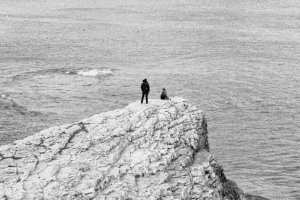
* With the 8200 and Silverfast software I can scan 60 mp which produces an overlarge, very soft image, but I then reduce to 20 mp in PS using the bicubic sharper setting for reduction. So you are looking at scans from a $250 machine and a $20,000 machine.
An Epson V850 with adjustable focus would probably be better than the Plustek, but they are around $900 I believe.
Upvote
0
Thanks for the advices,dcm. A large enough brush for applying cosmetic works better than the Rocket blower against the dust. A fan blowing is a good advice. I use 2 sets of trays also.
The negatives always curl slightly in the tray and the slides also curl slightly in the mount. But the whole negative or slide are in focus for he scanner. Can someone give me a reason?
The negatives always curl slightly in the tray and the slides also curl slightly in the mount. But the whole negative or slide are in focus for he scanner. Can someone give me a reason?
Upvote
0
I believe it has sufficient DOF to handle the curvature. It may still result in some distortion that may not be noticeable, similar to scanning pages from a book when the entire page cannot sit flat on the surface near the spine. I'm not sure any software is designed to correct this. A fluid mount on a drum scan or the V700/V800 series is one way to alleviate this if it bothers you.Thanks for the advices,dcm. A large enough brush for applying cosmetic works better than the Rocket blower against the dust. A fan blowing is a good advice. I use 2 sets of trays also.
The negatives always curl slightly in the tray and the slides also curl slightly in the mount. But the whole negative or slide are in focus for he scanner. Can someone give me a reason?
I often wondered how much the curvature was caused by heat from the lamp. I used the V850 negative trays that have Anti-Newton Ring glass between the lamp and film which also helps minimize the curvature. I think you can purchase inserts for your V600 tray. YMMV. Not much you can do for slides.
My trays include small height adjustments (5 levels) which allows for some tuning for focus. I tried all 5 levels and taped the feet at the best I found, although the difference was miniscule in my recollection.
Last edited:
Upvote
0
Thanks for the answer. I tried to duplicate slide with camera way back when. It is so sensitive to the focusing. so I gave upI believe it has sufficient DOF to handle the curvature. It may still result in some distortion that may not be noticeable, similar to scanning pages from a book when the entire page cannot sit flat on the surface near the spine. I'm not sure any software is designed to correct this. A fluid mount on a drum scan or the V700/V800 series is one way to alleviate this if it bothers you.
I often wondered how much the curvature was caused by heat from the lamp. I used negative trays that have Anti-Newton Ring glass between the lamp and film which also helps minimize the curvature. I think you can purchase inserts for your V600 tray. YMMV. Not much you can do for slides.
My trays include small height adjustments (5 levels) which allows for some tuning for focus. I tried all 5 levels and taped the feet at the best I found, although the difference was miniscule in my recollection.
Upvote
0
Some swear by this method. It takes a bit to set up a good sturdy copystand to get repeatable results, but it can go very fast once you dial it in. But you lose Digital ICE (infrared scan) to clean up the image so I opted for the scanner. I get great results with my macro lenses at f5.6 or f/8. Haven't tried the R6 for this yet, but the M series was easy to manually focus with the magnified viewfinder.Thanks for the answer. I tried to duplicate slide with camera way back when. It is so sensitive to the focusing. so I gave up
Upvote
0
Similar threads
- Replies
- 37
- Views
- 13K
- Contains 1 staff post(s)
- Replies
- 46
- Views
- 26K
- Contains 1 staff post(s)
- Replies
- 59
- Views
- 39K
- Contains 1 staff post(s)
- Replies
- 99
- Views
- 68K
- Replies
- 93
- Views
- 77K