DxO, one of the most innovative companies in the photography and image-editing industry, has announced the immediate release of the Nik Collection 3 by DxO, a major upgrade to the famous plugin suite for Adobe Photoshop, Lightroom Classic, and DxO PhotoLab. The Nik Collection 3 By DxO has become even more powerful and versatile with each new version. It features a newly designed Nik Selective Tool, the suite’s plugin launcher for Adobe Photoshop, and new quick edit tools. Nik Collection 3 By DxO also offers a new non-destructive workflow, a unique feature that is perfect for Adobe Lightroom Classic users, as well as an eighth geometric correction plugin, Perspective Efex. Finally, the Message Centre lets Nik Collection users stay informed about new upcoming features and access new online resources.
Learn more about Nik Collection 3
Quickly Unlock Your Creativity in Adobe Photoshop with the Nik Selective ToolThe Nik Selective Tool is a dedicated palette that gives users direct access to the suite’s various plugins from Adobe Photoshop. The new Nik Selective Tool has been completely redesigned. This latest version revolutionizes how Nik Collection By DxO is used by simplifying the suite and providing faster access to each editing feature. The new version of the Nik Selective Tool features a new design that makes it easier to identify each plugin and clearly display your favourite presets. To optimize the workspace in Adobe Photoshop, the palette can be automatically collapsed with one click. The tool is also fully compatible with HiDPI screens and can be used in dual monitor mode for an even more productive experience.
At the same time, the Nik Selective Tool has been expanded to include lightning-fast retouching options. Its new “Last Edit” feature recreates the last preset applied in a single click so users can quickly edit their images in the plugins of their choice. This feature is especially useful for editing batches of images or when users want to create a preset after editing a photo. Its brand-new “Quick Edit” option even lets users edit their images by applying the last action used without having to launch the plugin interface—all in a single click. Lastly, Silver Efex Pro and HDR Efex Pro now offer direct access to favourite presets, in addition to Color Efex Pro.
“The new Nik Selective Tool is a great way to make my post-processing workflow even more effective,” says Soli Kanani, professional photographer and DxO ambassador. “Just like a real-life assistant, it’s by my side around the clock, which lets me quickly open all the plugins I need at every step in the editing process, all without losing sight of what I’m doing.”
A Revolution for Adobe Lightroom Classic Users: A New Non-Destructive Workflow
To better meet the needs of Adobe Lightroom Classic users, the Nik Collection 3 By DxO now offers a new workflow that lets photographers freely edit their files within the same plugin. This technology is based on the use of the TIFF MULTIPAGE file format, which combines the input image, the saved Nik Collection 3 By DxO editing parameters, and the output file all in the same file. The Nik Collection 3 By DxO is the first suite of creative photo plugins to introduce a non-destructive workflow to Adobe Lightroom Classic, resulting in unparalleled versatility.
“The non-destructive workflow in Nik Collection 3 By DxO adds an incredible amount of flexibility and fluidity to the editing process,” says Jean-Marc Alexia, VP Product Strategy and Marketing at DxO. “It can be used with all host software programs that include a third-party export menu. It’s a huge improvement.”
Perspective Efex: The New Geometric Correction Plugin
Perspective Efex is the new Nik Collection 3 By DxO plugin dedicated to geometric corrections. Drawing from DxO’s unique expertise, it combines a number of exclusive tools to remove defects and add effects to photos.
Perspective Efex automatically corrects unsightly leading lines, no matter how complex, which is a very useful feature in urban photography. It is also the only plugin to offer a feature that automatically corrects shape distortion, providing an easy way to reestablish the natural shapes of subjects located on the edges of wide-angle photos. It is the perfect tool for group wedding photos and family photos! Thanks to the use of DxO’s powerful optical modules, Perspective Efex can even automatically correct fish-eye distortion. Lastly, its automatic horizon correction tool instantly levels out skewed horizon lines in architectural and landscape photos.
Miniature Effect
Perspective Efex can also be used creatively at the end of the editing process to simulate a shallow depth-of-field effect, i.e. miniature effect. Previously, such a result could only be obtained through costly and complex tilt-shift lenses. The plugin offers two blur gradients. Users can adjust placement and intensity and choose whether they would like the effect to be symmetrical or asymmetrical. Users can also change their aperture settings when simulating a bokeh effect.
Message Centre
The Message Centre in Nik Collection 3 By DxO can be accessed through the new Nik Selective Tool. This feature helps Adobe Photoshop users stay up to date on the latest news about the plugin suite and access a number of online resources, including webinars, tutorials, customer support services, and much more!
Price & Availability
The Nik Collection 3 by DxO (Windows and macOS) is now available for download on the DxO website (https://shop.dxo.com/en/photo-software/dxo-nikcollection) for a special launch price of €99.99 instead of €149, and €59.99 instead of €79 for the upgrade, until June 30, 2020. Photographers who already own Nik Collection 2 By DxO or a previous version can upgrade their software by signing into their customer accounts. A fully-functional, one-month trial version of Nik Collection 3 By DxO is available on the DxO website: https://nikcollection.dxo.com/download/.

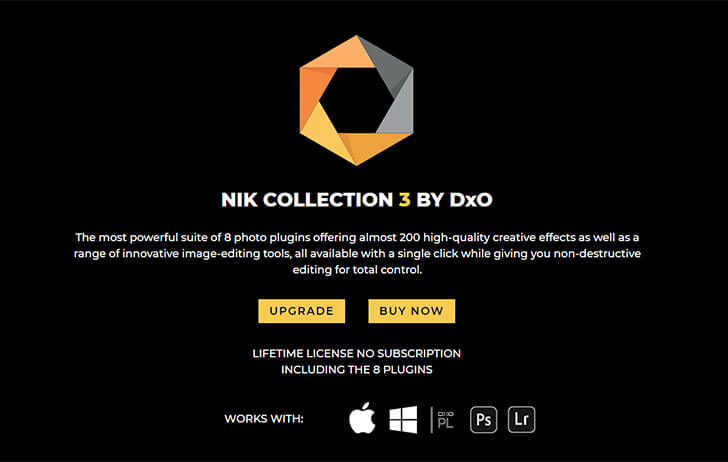
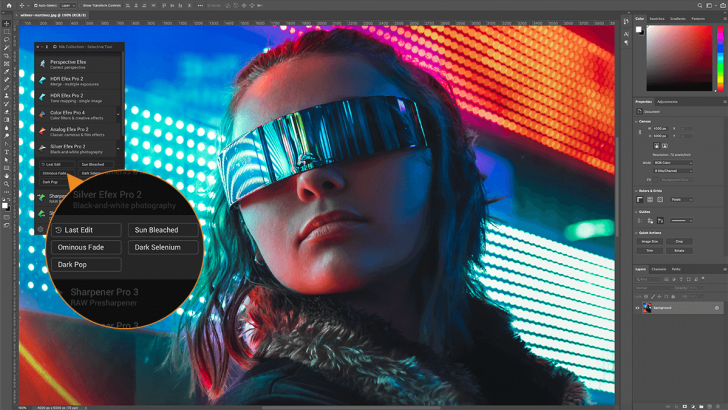
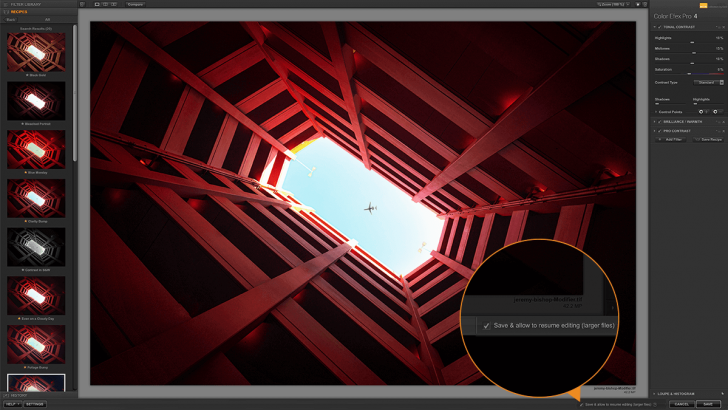

Dunno. I refuse to bow to their subscription service.
I switched over to DxO when Lightroom and Photoshop went to their BS subscription model. I haven't regretted it at all.
To replace Photoshop I bought Affinity Photo (which is available for $25 during their COVID Stay Home - Stay Safe sale) and it's worth every penny. There are a couple of things that Photoshop does better but Affinity is a very competitive replacement when you consider the price.
I like plug-ins! I really do. With the power combo of LR and PS, I also use Alienskin/Exposure, On1, and Portraiture. This set of tools covers things well. But I do know quite a few older photographers who still praise and use Nik.
When you consider that they are one of the only quality RAW developing tools that is as good as Lightroom (or better depending on your taste) that doesn't gouge you with their monthly/annual subscription model, they are.
The Photoshop plugin is unsable small on a MacBook Pro 15“ using its max screen resolution - WTF? Quickly using presets directly from this plugin is a great idea but also a little bit messy implemented: the preset names are truncated and no previews are available next to the names (I understand this would not be easy to implement without compromising the overall speed of Photshop while rendering previews I guess).
When did Capture One go to a subscription model? For that matter, when did the standalone ON1 suite go to a subscription model? If you don't want the updates you can keep using the old version until you get a camera too new for them to handle the files. Even then, you can convert to DNG if you don't mind doing that.
I would even say DXO is paving the way for a lot of photographers to not considering buying the next upgrade since we are disappointed by the way of discounting this upgrade or providing something really worth the money. This could be a dangerous terrain for them in the future. But nobody knows what they paid for to Google. If the source code was cheap enough selling the plugins today without really developing it for future uses and therefore earning lesser amounts of money in the future could be no problem for them.
DXO yesterday sends invitations to webinars and I will try to figure out if there are some more benefits of the new version or better ways to use this subpar implemented new Photoshop plugin.
I only wish it was standalone, and didn't require the Adobe Suite.
Dude, do you only want attention or do you really don't know that this software _IS_ stand alone?
Can you confirm this about the Nik collection, specifically? DxO itself is a separate program but this is a separate product from that.
I'm glad to show you.
You can see me opening a TIFF file converted from a Canon RAW file only using macOS Catalina's preview program. Then I right click this file in Finder and macOS lets you choose which program you want to use to open this file. There you can choose e.g. Color Efex or any other Efex software from the recent NIK Collection. And then it opens this TIFF :)
Works with JPGs as well and I guess with a lot of other formats. Oddly it doesn't open Canon's RAWs directly from the finder but if you use the Photoshop plugin it opens e.g. .cr2 files directly.
(Sorry, parts of the used software are in German language but I think you get the idea.)
https://streamable.com/k1troy
cheers,
Jens
I see. So hence the name, it's a "collection" of individual apps, which may be used as plugins in PS/LR, but not necessarily.