Skylum's highly anticipated Luminar 4 is now available for preorder and will be released on November 18, 2019.
Pre-orders include a bonus one-year plan to SmugMug (worth US$180) and costs US$79 for a new purchase and US$69 for an upgrade. When released on November 18, the price will jump to US$89 new and US$69 for an upgrade.
Luminar 4 includes the new AI Sky Replacement feature, which in our testing I found worked extremely well. Also added is the new AI Skin Enhancer and Portrait Enhancer. Learn more about Skylum Luminar 4
Some of our articles may include affiliate links. If you purchase through these links, we may earn an affiliate commission at no extra cost to you.

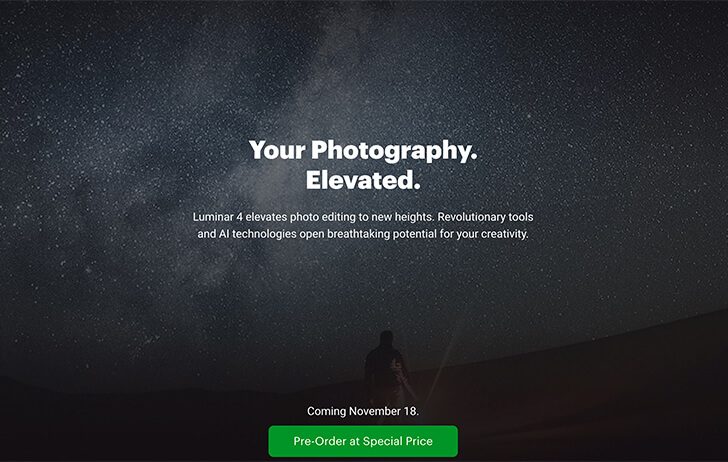
Why I No Longer Convert RAW Files to DNG
Luminar Developers, from what I have read, are working their best to implement the support of .CR3 file format this Fall.