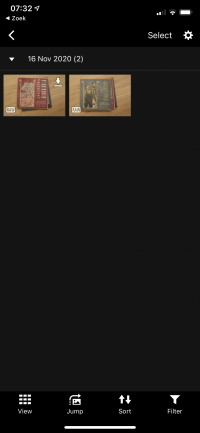Camera Connect works great to download images from my R5 to an android tablet. But I can't figure out how to tell it to skip existing files? I was at a photoshoot and downloaded the first batches fine. Then when I tried to update my tablet with new pictures, it started with the first image and redownloaded all of the JPGs again. When you've taken hundreds of shots, that takes forever?
Does anyone know if there is a setting to tell the program to skip existing files on the tablet?
I'm thinking of telling Connect to auto download the images but not sure of the impact on battery life and how close the camera and tablet need to be. Also if you turn the camera off does that stop the transfer when you turn the camera back on?
Does anyone know if there is a setting to tell the program to skip existing files on the tablet?
I'm thinking of telling Connect to auto download the images but not sure of the impact on battery life and how close the camera and tablet need to be. Also if you turn the camera off does that stop the transfer when you turn the camera back on?