I’ve been using the Canon EOS R5 Mark II since launch, and I love this camera. With firmware 1.0.0, autofocus performance was incredible—snappy, confident, and accurate. It tracked subjects better than anything I’ve used before. But after updating to firmware 1.0.3, something changed—and not for the better.
Autofocus Problems
Autofocus became unreliable. Sometimes, the camera would recognize the subject but refuse to pull focus. It would just hang there, frozen. Other times, it would lock onto the background, the foreground, or somewhere in between—anywhere but the subject even with single point AF selected.

Canon released firmware 1.0.3 on March 18, with a note that it “fixes an issue that may interfere with the camera’s ability to focus properly when using AF in certain zoom ranges.” So clearly, Canon was addressing some autofocus behaviour. But as is often the case with firmware updates, fixing one thing can sometimes break another.
You might be wondering—how sure I am that 1.0.3 is the cause? Well, shortly after upgrading, I sent my EOS R5 Mark II in for repair after the screen cracked when my Ninja V monitor came loose. A free accident that could only have occurred iid it fell corner down onto the LCD at the right point. Canon sent me a loaner unit, and it arrived with firmware 1.0.2.

I immediately went out and tested it. The difference was night and day. Autofocus was fast and decisive again. Even when subjects were partially obscured — behind a tree or a fence —the RF 100-500mm lens tracked beautifully. It felt like the camera I originally bought.
And it’s not just me. Viewers on my YouTube channel have reported the same autofocus issues after updating to firmware 1.0.3 on various lenses.
So, what now?
From what I’ve been told, Canon is aware of the problem. That’s good news — it means a fix is likely on the way. Until then, if you’re on firmware 1.0.0, 1.0.1, or 1.0.2, I suggest holding off on the update.
One more note: with firmware 1.0.2 and the new RF 50mm f/1.4 VCM, I noticed a strange quirk. If the camera woke from sleep, autofocus felt sluggish. A quick power cycle brought it back to life, but it’s something to watch for.

New Firmware
The R5 Mark II is an incredible camera, but at just eight months old, it’s still working through some growing pains.
Hopefully, Canon’s next firmware update doesn’t just patch autofocus—but squashes the other bugs too, like the lingering battery issues.
Canon EOS R5 Mark II Autofocus
|
When you purchase through links on our site, we may earn an affiliate commission. Here's how it works. |











I\'ve called cannon about this three times lodging complaints for the record. Hopefully they will figure it out.
RF16 ƒ2.8 STM
RF24-105mm ƒ4 L IS USM
RF24-240mm ƒ4-6.3 IS USM
RF100-500mm ƒ4.5-7.1 L IS USM
RF200-800mm ƒ6.3-9 IS USM
The issues seem to be using the zoom lenses at higher focal lengths. All 3 zoom lenses often refuse to focus at all from 80%-100% of their max focal lengths. I have to back off below 80%, focus, then zoom in again. I can’t tell you how many shots of lost because of this.
I own a ton of EF lenses for my two 6D Mark IIs & none exhibit this issue.
At double the cost & 8 years more modern, there’s no excuse for this & some of the other glitches happening with the R5 Mark II. You can tell by voice tone that Canon support is as frustrated as we are, they just can’t say it out loud. Time for Canon to hire programmers who are also photographers.
Thanks for the warning, I'll wait for 1.04. :giggle:
Anyway, there seems to be a price for the extreme sophistication of our favourite toys...
But I'm confident help is under way. Maybe someday for the battery too, though the use of Neewer LP-6P is, for me at least, a well proven and inexpensive fix.
My AF also works perfectly well, including the eye controlled AF.
When I spent an afternoon shooting a DH bike race at high fps, using the original Canon battery, I got easily 800 pictures with far more than 70% capacity left.
The issue with limited battery life occurs only when shooting landscapes or macros, with longer breaks in-between. Then, I hardly get more than 200 pictures before the battery sign starts flashing in the EVF. With the inexpensive Neewer batteries, between 450 and 700. Problem solved!
I exclusively use the EVF, maximum economy settings, but IS always on.
Yet, I definitely like the R5 II, and have ordered number 2...
As to the firmware 1.03, I am not in a hurry since I never encountered the problems it was supposed to solve.
LP-E6NHbatteries, when installed (in pairs) in a gripped (non-fan non-ethernet) R5MkII, perform about as well as a pair of Canon-branded batteries perform, in the same grip/camera duo.Your Grey Wagtail shot is nice. Very very nice.
=====
Edit: BIG mistake in my post here. My recently purchased (and used as described above) Kastar batteries are NOT labelled LP-E6NH!
They are in fact labelled LP-E6P...and in my hands seem to function well.
Formerly, I had always been reluctant at using non-OEM batteries...
Whether they'll work for you, I couldn't say. Why they work for me, I do not know, just as I do not know why the originals produce such a miserable output.
A few (many?) R5 II reported the LP-E6P quickly sinking capacity, while most users were very satisfied with them. And it seems Canon are working at finding a solution. Hearsay? No idea...
Yet, the R5 II remains a fantastic camera!