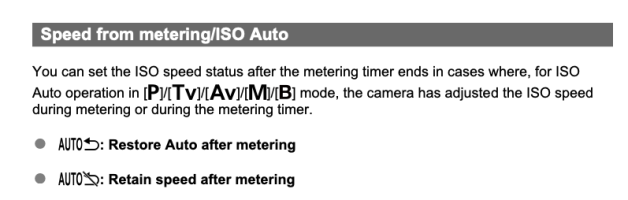Maybe you can put up a YouTube video of your own about how to read carefully. You may not want to, since trying to teach others a skill you evidently lack will make you look like even more of an ass.
I'll explain and I'll use small words so that you'll be sure to understand (insert warthog reference if you like).
@AlanF stated a Canon person said the R5 has an older type of processor (that’s the ‘brain’ of the camera). Someone else (not a Canon person, some random person posting on this forum or one like it) then said the R5 hasn’t gotten some R7 features
because of its older camera brain.
@AlanF is questioning the statement of a random person on the internet. There is no evidence that some random person on the internet ‘should know the answer’ about why R7 features haven’t been added to the R5. Canon has said nothing about that, and until they do, skepticism is reasonable and logical. Well, to people capable of reason and logic, though apparently not to you.
On a related note, there does not seem to be a hardware-based reason a camera like the R3 could not handle a feature like precapture. The R7 has it, so does the R6II. The M6II has it, and has a higher MP sensor, a smaller buffer, and Digic 8. Canon has chosen not to add precapture to the R3, but I’d bet good money it will be in the R1. No conspiracy theories or red hats are needed, just a rudimentary understanding of business principles (probably something else you lack).