Looks to be working
This was emailed to me by a reader
Writing video from EOS cameras with liveview
Original post in russian http://forum.ixbt.com/topic.cgi?id=20:26019
Program here http://valexvir.narod.ru/
Connect camera to computer with USB, run program, press “write” button. Check out.avi in program folder
Samples
http://www.youtube.com/watch?v=5fgRhritWog
http://ru.youtube.com/watch?v=SqTIaiU4GVE
http://perm.odevaem.com/40D.avi
I don’t have the time to try this out. If anyone else gets this going, please post the video to youtube and send me the link.
thanks for the links viv
cr
|
When you purchase through links on our site, we may earn an affiliate commission. Here's how it works. |








http://photography-on-the.net/forum/showthread.php?p=7167297
The last sample is 30 sec of just black screen … or am I missing something?
Tested on 40D with 50mm F1.8 mki, works well.
http://www.objektivek.com/images/blogok/20090123/40d-50mm-f1.8-mki.avi
Nice stuff. Any information about the max. video length?
Hmm…. on a scale of 1-10 how risky is this?
Can’t say a number… Avast+NOD32 as antivir combination, and router+software as firewall. No warning message or anything :) The camera is still working well :) *knock* *knock* *knock*
Seems like it simply grabs live-video via USB and saves that to disk. DSLR remote pro can show USB live video. All you need to do is screen capturing.
Pretty pointless.
Hi,
Works well with 450D under Vista.
The lens in AF or MF, on AV or P, all works.
I don’t know if this video acquisition is good for the camera, but this could avoid a camcorder if you are attached to a PC ;)
Video quality is nice
Regards,
…and still the EOS 40D isn’t able to record videos (without firmware hack) – it’s the pc that is recording the video – and that’s pointless.
Nevertheless I think 50D could have the capabilities to record movies – it’s just missing the firmware code for it (Canon in a rush to release it). And I hope some hacker (from CHDK maybe?) will upgrade it accordingly soon ;-)
Totally pointless. Get it on the camera, then we’ll talk…
Canon should release a firmware update onto the market to unlock video capability on cameras with liveview, such as the 40D and 450D. If it was possible for canon to engineer it, plenty of people would pay for it.
what is the captured video resolution?
One thing is to caputure the video from LiveView on a PC screen via USB.
Another is to have it recorded directly to memory card with higher resolution than the one watched on the PC screen or at least 640×480
Although, it seem possible to update a firmware to make the 40D get video available on camera.
It could heat up the electronics when doing for a while, so check it when recording.
http://vimeo.com/2933208
40D + 70-200 2,8 IS
manual control of aperture and iso?
@Pablov: 1024×680 @ 25 fps.
@errorka: Seems like half an hour is the limit. Could somebody please confirm it? Tried twice, stopped both cases after 30 minutes. (The program just stopped, video size 6.7 GB and 7.7 GB, couldn’t open with neither mplayer nor virtualdub. If stopped with the Stop button, then no prob…)
Working perfectly with 40D. I have made a short test video with an 50mm 1.4usm, you can find it here:
http://www.flickr.com/photos/diego_rivera/3220619444/
thanks for the great news :)
Could this be used with 40D Transmitter WFT-E3A battery grip with wireless transmitter to get away from the computer a little more? i.e. free the camera from the USB lead.
I believe the resolution is 1024×600, not bad but not great either.
Works well with the XSi.
Works on 40D Firmware 1.1.1 the res is : 1024*680 25fps Codec Motion-JPG
10 seconds is 72MB
Hurray for Russian Hackers this is incredible. Now get this on a CF card and it will be even more rad.
Once you enter the app the camera will stop being responsive which means you have to pre-change all the setting prior like ISO, F Stop and Shutter speed.
WOW!
I’ve seen no difference, even with pre-changed options…
http://www.objektivek.com/images/blogok/20090123/iso100-f1.8.avi
vs
http://www.objektivek.com/images/blogok/20090123/iso3200-f16.avi
It’s the same imho.
Wishlist:
-No owerwrite for out.avi (out1, out2, etc) :)
-Different codec
And ye, big hurray :)
Wishlist:
-Close the video when reached the 30 minutes length…
-Camera settings use (ISO, aperture, etc)
:)
I really would question the sanity of installing software from a Russian Hacker on my pc, or any hacker for that matter. Your computer may suddenly belong to them. Thats how it works, create software that people will install, with a trojan riding along. You can remove the software, but you will never know the trojan is in your pc.
Its funny, but if it were just in camera it would be great!
http://www.youtube.com/watch?v=Nxps2He2Ktw
http://www.youtube.com/watch?v=_UkPOgyt-AQ
http://www.youtube.com/watch?v=OaMqgAw2VEU
Hi,
It’s a good pre-study tool for 5D2!
http://youtube.com/watch?v=A2bn0u2ehkk&fmt=22
http://gizmodo.com/5054003/hacker-makes-canon-eos-40d-record-video
No USB, but only 360×214. 30 fps is nice…
Hm, this is interesting… I never really looked into this possibility (because it requires a computer to be around). I already knew the camera would do 1024×680 and now I know what it’s used for.
What’s more interesting, though, is the framerate, errorka mentioned 25fps. I had the camera do measurements on the camera display’s live view and that’s 30 fps (720×214 which needs to be resized to 320×214). The 1024×680 stream is present at the very same time and both are usable… so this means the camera is recording at two different framerates at the same time.
Anyway, as to getting this on the camera itself: the data stream is about 15 MB/s, as you are probably able to find out from the screen capture, and the memory card write rate tops at about 8 MB/s. It doesn’t take a lot of math to work out that the 256MB camera memory fills up after about 30 seconds, so it’s not really that usable. Aside from that, I’ve been having major issues actually buffering that data stream somewhere, as the sensor puts it in the memory, not the camera. I’ve not been able to get more than 7-8MB/s copy performance so I can’t even save a complete frame before it’s gone. The only option is to have the sensor ‘do the buffering’ but I haven’t found out how yet and don’t really think it’s worth the effort given that the probable result already is somewhat disappointing.
Nothing special about this. Looks like you could do the same with any input stream and VLC. At any rate, an SLR leaves the aperature wide open yielding an extremely shallow depth of field, no aperature control, and no sound. My laptop controlls my XSI just fine… I’m happy with my video recorder too. I was also THRILLED to install Russian hackware on my old Digital rebel (300D).
is it working on 50D?
It really works but the limited control issue is really a problem. Aperture and iso control is crucial for video recording.
I am hoping for a better version in the future.
Also some indication that you started a recording when you click the button will be nice.
I had a play with this on the weekend – pretty interesting!
http://www.flickr.com/photos/mattbooy/3227092672/
I had some frame rate issues when recording – anyone else have the same problem? I’m still on the original firmware on the 40d (1.0.3) so might update however I think it’s probably more to do with the access time on the laptop drive.
Tested on a 1d markIII. Works well. I also have the fps issue : limited at 11 fps.
I can control iso, aperture and speed on the body.
Size is 1024×680.
Thanks a lot !!!
http://www.vimeo.com/2954115
my test 450d 25fps
Why put some unknown program on your pc for video function why not just use fraps its safer and does the same job when connecting your camera via usb. If this was an off leash method like the d90 or the 5dmkII then it would be interesting. without its nothing
it’s a start, but what’s the point if you can’t get away from a computer and use it out in the wild?
I have Eos 350D but it is not working. I always get chech camera connection. What now?
Does this work on EOS 350D pleade ??
Marco
hey, interesting… does it work ONLY when connected to a laptop ? or can you try by connecting an external USB harddrive , with a cable mini-USB to mini-USB ? THAT would be great, because you could use a 160 GB external USB hardrive just to store recorded video, which is much more portable than a complete laptop. Has anyone tried this out ? maybe you need to first do the installation via a laptop but once this is done will it work by hooking up a USB-harddrive instead ?
hey klipsi – the program needs a computer to run definitely won’t work just on a external drive.
@Marco, the camera has to have the Live View function which the 350D doesn’t have.
This is great on the moon. Better quality than webcams – a 4 minute .avi will give you nice stuff.
good ol mother russia
Has anyone tried eos_movrec with a 5DII? Maybe 25fps and/or less compression is a possibility…
Tested, http://fogger.servut.us/blog/archives/608 klick the picture to play the video :)
cfibanez Says:
Totally pointless. Get it on the camera, then we’ll talk…
Yeah cause we’re all trying to accommodate you. Cunt.
Very usefull for astroimaging, like the moon and planets. For the guys saying “useless”, its just their coments are useless.
Does this work on the 50D?
One more test. http://fogger.servut.us/blog/archives/645 Click the picture to play the video :)
I dont know if anybody elese said anything about this but settings can be changed when recording if you turn on liveview at the same time.
So, run the program and then press whatever button you assigned to liveview to start it. ISO, shutter and everything else can be changed during filming.
Tested on 40D at 1024×680 and I get mixed results with the fps it generates.
After some tests I found that it probably is HDD releated.
My WD 160GB can do only 16-17 FPS, and my WD 750GB can reach up to 22FPS. I could not reach 25FPS :(
This is strange because a simple copy reveals that both the hard drives are capable of more than this.
I don’t know what is the issue :(
Note: the HDD works like crazy since I start the program and connect the camera, before I press the write button !
You’re pretty pointless
You’re pointless. this pc req. hack is progress.
YOU get it on camera, then we’ll talk.
http://vimeo.com/3034853
works nice with my EOS 50D
rates between 25-25 fps
Thans a lot!
debug_info
canon 450d – windows xp 2×1.66 GHz, 2.00 GB RAM
all frames: 4008
all writen frames: 0
skipped frames on painting: 1507
elapsed time (sec): 193
refresh rate(fps): 20.8
A short film recorded with this software:
http://www.vimeo.com/4137157
For everyone wondering about the fps differences, my guess is probably the data transfer speed from camera to the HDD thru a USB cable …. just my guess though ….
And going thru the replies, sounds like the program just records the video from the input stream …. though anyone could write a simple program for this, its the quality of the video that matters …. im planning to check it out today ….
how can I take pics remotely from rear of canon S1 IS digicam?
What a great deal for those lucky 40D shooters!
can’t get my 400D XTI to work. it says device not supported. WTF? anyone else?
I concur about him being pointless.
screen capture will not have good enough resolution and/or frame rate. This software works… but the frame rate is still an issue. Only 22fps
i don’t think the camera can handle it… it would overheat. A risk im not willing to take. Just connect it to a laptop and you got yourself a 35mm Hollywood movie quality lens.
i successfully recorded up to 5 mins. I have a frame rate issue though… only 22fps.
EVs more powerful than the wheel grip can reasonably deliver at any legal speed. ,
If you can’t wait to chat with a free MILF, then you can pick from any of our lovely mums below. They are all waiting on their cams to chat with you. If you don’t see a hot mum you like, refresh the page and our system will hunt out 10 new MILFs for you.
lol, it only works with camera with Live view.
Such as 450D, 500D, 40D, 50D and so on…
Rodrigo,
What firm ware you have on your 50D. I tried on mine and it always says check your connection when I try to use the software. My camera firmware is 1.0.3 , am using windows Vista.
Thanks.
I was trying to do that with my canon rebel xsi (USA) but I could NOT do it. I did exactly what you did, I started the camera, it was trying to upload the picture I’ve canceled it, and then I’ve started the program. I’ve heard the click from LIVE VIEW but then an error message appeared on my screen: CAN’T INITIALIZE YOUR CAMERA. CHECK CONNECTION. Does it have to have a specific set up ? Any advice ? Please help. Thank you
unless you install the windows again
you understand ?
My ipod touch 1G is my main iPod, Pda and far more, and has long been ever since I got it. It continues to function the most recent iPod system software program, and any application I might need it to operate. I’m working with it to leave this remark right this moment. I’d point out it truly is a lot more than solely an “excellent hobbyist system” — it is really an extremely good iPod
My partner and I agree with your conclusions and definitely will hungrily look forward to the following revisions. Merely expressing cheers will never merely be enough, for your outstanding clarity in your writing. I am going to immediately get the rss to keep informed with all messages. Good job and much results in your business endeavors! Whatwhat!
I harmonise with all your data and definitely will thirstily look ahead to your future messages. Only declaring many thanks won’t just be adequate, for your outstanding lucidity inside your writing. I will directly grab the feed to stay up-to-date with any revisions. Good work and much results within your online business efforts! Cheerio!