AI Sky Enhancer: More Than An Innovation, It's a Breakthrough
Skylum releases the free update to Luminar and brings the AI Sky Enhancer designed to add detail and drama to the sky with just one slider.
Bellevue, WA – November 1, 2018 — Skylum Software today released the new free update to its award-winning photo editor Luminar and presented the AI Sky Enhancer filter. Developed in the company’s AI Lab, the AI Sky Enhancer adds depth, definition, and detail to the sky almost instantly, with only a swipe of a slider.
AI Sky Enhancer is a revolutionary new tool for automatically enhancing skies and making them beautiful without the need for creating masks and layers. This will save photographers an enormous amount of time in post processing while expanding the benefit of achieving dramatic skies to photographers who may lack the skill set needed to create these results.
Hundreds of thousands of photos incorporating varying degrees of tonal skies were used to “train” a deep neural network that powers the AI Sky Enhancer filter and allow Luminar to analyze the image and detect (and adjust) only the sky. The result is complete, automated control of the sky, from sunsets, blue skies, partly sunny, storm clouds, or virtually any other sky scene imaginable.
“Skylum continues to build Luminar into the most comprehensive photo imaging software available in the marketplace,” explains Alex Tsepko, CEO of Skylum Software. “Our goal is to create a software solution that is effective, innovative and fun while incorporating a value proposition that never requires an annual subscription fee. Our addition of Luminar 3 with Libraries will reset the standard for end-to-end imaging software solutions.”
The new AI-powered filter comes ahead of Luminar 3 with Libraries, which will begin its roll-out to Luminar owners on December 18. Skylum made the unprecedented decision to include every new feature of Luminar – big or small – at no additional cost to customers through 2019. This includes Luminar 3 with Libraries, which will allow photographers to organize, browse, and edit images on-the-fly. And, Luminar customers will never pay an annual subscription fee.
New and current users of Luminar will also receive a value-add promotional package including a three-month Pro Membership to ViewBug ($42), two-month Pro Membership to KelbyOne ($40); a choice of any e-book from Rocky Nook ($40), Awesome Landscapes Tutorial from Daniel Kordan ($80), and a $20 gift card toward the purchase of any Manfrotto / Gitzo product valued at $125 or more.
Luminar is available to new customers for $59. Current users of other Skylum software titles including Aurora HDR, Photolemur, and Skylum legacy products can purchase Luminar for a special price of $49.
AI Sky Enhancer joins Accent AI and Foliage Enhancer currently available in Luminar, to create a fast and extremely powerful trilogy of single slider solutions for automatic image correction.
Other key features and functions available in Luminar include (for Mac and Windows):
- NEW Faster opening of RAW-files. You can now open raw files much faster thanks to improvements in our RAW engine.
- NEW DNG Camera Profiles (DCP). Are you looking for truly professional control over your RAW files? Then give DNG Camera Profiles a try. Luminar recognizes the industry standard DCP files that you may already have on your computer (or have bought from third parties).
- IMPROVED Filter Performance. You can now add or subtract filters more quickly to an image.
- IMPROVED LUT Mapping. You can now easily scroll through your LUTs in the LUT Mapping filter.
- IMPROVED Batch Processing. Windows users gain the useful Batch Processing improvements. These include the ability to “Replace or Skip Files” when saving the file with the same name when Batch Processing. Additional options include the ability to create JPEG and TIFF files as well as improved reliability when renaming and numbering files on export.
- NEW Plugin Support. The following third-party plugins can now be used via the Plugins menu: Imagenomic Noiseware 5, Imagenomic Portraiture 3, Imagenomic Realgrain 2, and DxO FilmPack 5.
- IMPROVED Image History. It is now possible to use the “Save History” option when saving a file with the “Windows Compatible” option. Additionally, White Balance presets are now displayed in an image’s history with the preset name when using the RAW Develop and Develop filters.
- IMPROVED Blending Modes. When you choose a blending mode for an Adjustment or Image Layer, the experience is even easier. Just hover your mouse over a blending mode and it updates in real-time. This is an easy way to simply mouse-over the list to find the perfect blending mode.
About Skylum Software
Skylum Software (formerly Macphun) is a Washington-based photo software developer with the mission to make complex photo editing simple and user-friendly. Thanks to its innovative approach and high-end proprietary technologies, Skylum products have won dozens of various awards, including “Best of the Year” awards by Apple for six straight years. Luminar was honored with the “Best Imaging Software 2017” award by TIPA and “Best Software Plugin” in October 2017 by the Lucie Technical Awards. Aurora HDR was selected as the “Best Mac App of 2017” by Apple.

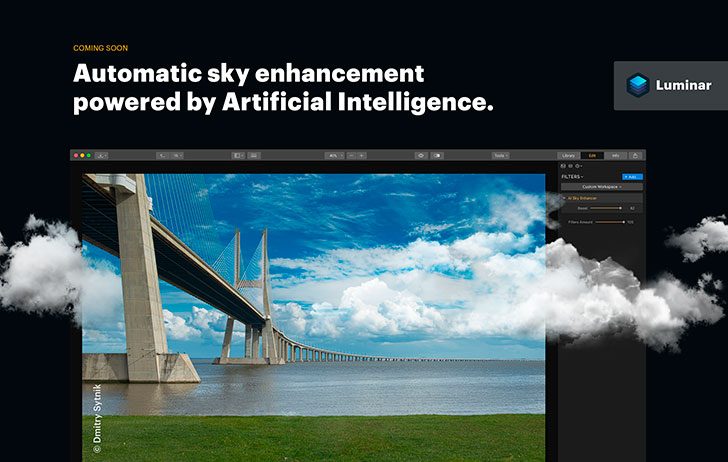
The effects are quite subtle, the main thing is that this part of the software is good at spotting where the sky is and avoiding halos more than some other tools.
I use luminar as a plugin in Photoshop so this is just another 'quick fix' filter I might use - the bit that many of the naysayers I've noted on DPReview seem to miss is that the better the sky is in your photo, the better that slight application of the filter -might- help. It won't fix a badly composed or exposed sky.
I've a few examples (enlarge to see more clearly) at http://www.northlight-images.co.uk/luminar-update-adds-ai-sky-enhancement/