MELVILLE, NY, April 28, 2020 – As virtual meetings and gatherings become the new norm, you don’t want to be caught in the dark with a low-quality webcam. Fortunately, a new solution – EOS Webcam Utility Beta software** — was unveiled today by Canon U.S.A. Inc., a leader in digital imaging solutions, for select EOS Interchangeable Lens Cameras (ILC) and PowerShot cameras. To help bring you into the light, this beta version solution converts your compatible EOS ILC and PowerShot camera through a simple USB connection into a webcam. Built by Canon software developers, this beta version software helps consumers to improve their video appearance while using popular video conferencing applications in the market, delivering clarity and high-image quality.
PowerShot Cameras
The EOS Webcam Utility Beta software solution requires one single USB plug (which may need to be purchased separately) to connect the camera to a Windows* operating systems computer. Once the software is downloaded and the camera is configured within a video conferencing application, the user will be ready to go.
“In unprecedented times, it’s imperative for Canon to provide our customers with useful, simple and accessible solutions to assist them in whatever imaging needs they have,” said Tatsuro “Tony” Kano, executive vice president of the Canon U.S.A., Inc. Imaging Technologies & Communications Group. “Our goal is that the EOS Webcam Utility Beta software can help reduce some of the remote workday stress for employees who are tasked with video conferencing and virtual meetings.”
To learn more, including whether your Canon EOS ILC or PowerShot camera is compatible, and to download the EOS Webcam Utility Beta software, visit canon.us/livestream.
If you’d like to ask questions or provide feedback pertaining to the EOS Webcam Utility Beta software, please visit our forum, Canon.us/forum-eoswebcamutility.
|
When you purchase through links on our site, we may earn an affiliate commission. Here's how it works. |