In the past few months CFexpress Type B cards evolved from the super-expensive-but-fast option for flagship bodies to super-fast, almost-as-cheap-as-SD-UHS-II cards. And they got faster still. Wise, Delkin and Angelbird launched new cards and Mark II versions of older cards. Each launched a flagship line designed for more reliable high-bandwidth video recording and an improved large capacity line that is cheaper. Camnostic updated its review of CFexpress Type B cards to compare these new offerings and others against a rapidly growing library of legacy cards. Below is a summary.

Of all the cards tested over the last two years, the top three performers were all launched in the past few months to the past few days. Launched earlier this week, the Angelbird AV Pro XT Mark II 660 GB card (pictured left, in the middle) proved the fastest in pushing still photos onto the card. The Mark I version is on the left, and the new 2 TB Pro card is on the right. Next in performance are the Wise 320 GB and the Delkin Black 512 GB, as number two and three respectively. The graph below shows speed as blue outlined boxes showing speed (higher is better).
But to put things in perspective, the first-place Mark II version of the Angelbird AV Pro XT card’s speed increase is only 5 frames over 30 seconds faster than the Mark I version of the same card; now in seventh place.
The range of brands and lines is shown below:

More interesting to most people are the developments at the other, cheaper end of the graph. Delkin and Angelbird have been reducing the price of their very large capacity cards. While the Delkin card may sit in the lower half of the speed rankings, it is still pushing 90 percent as many photos onto the card per second as the top performing card. And the cheaper Angelbird card competes with the very best in speed, yet is only a little more expensive than the Delkin Power card. They cost roughly a quarter the price per gigabyte; as seen in the graph above with the solid orange columns (lower is cheaper).

The data from already-reviewed cards in the main review,needed to be refreshed, as new camera firmware required new data across all cards to do proper apples-to-apples comparisons. Canon made small changes to how the R5 and R3 today handle CFexpress cards versus the original R5 firmware launched in July 2020. This meant that many charts had to be updated to reflect the relative performance with the newer firmware.
 The average price per gigabyte for CFexpress Type B cards lowered from a bit over $1.20 back when the R5 launched the demand for the format to around $1.10 in the fall of 2021, and now in 2022 sits below $1.05. This is taken from data collected periodically from major online retailer pricing for the same cards over time. The image at right shows the general downward shift for most cards, with just a few exceptions.
The average price per gigabyte for CFexpress Type B cards lowered from a bit over $1.20 back when the R5 launched the demand for the format to around $1.10 in the fall of 2021, and now in 2022 sits below $1.05. This is taken from data collected periodically from major online retailer pricing for the same cards over time. The image at right shows the general downward shift for most cards, with just a few exceptions.

Compared to other formats, the CFexpress Type B card prices are getting better faster. Pricing for SD UHS-II cards has been stagnant over the past two years. CFexpress Type A, popularized with some major Sony body releases, has only recently seen competition come into the market. ProGrade and Delkin joined Sony in producing the cards, but the new competitors didn’t underprice Sony by much. And the CFexpress Type A cards – both intrinsically slower and smaller capacity – started off at about twice the price per gigabyte as CFexpress Type B cards.
Also new to the market is a do-it-yourself kit sold by Sintech, which provides a CFexpress Type B case into which a separately-sourced SSD drive (2230 nVME chips removed from game consoles work well) can be inserted. It requires the application of specialized – also not included – electronics heat paste, and might not be for those uncomfortable with the entrails of electronic devices. But it does provide the cheapest CFexpress Type B option. After sourcing parts from Turkey, the US and China, we put together a 512 GB card that cost us in all about $96.

The surprising thing was how fast the card is. While on the lower end, it is still faster than ProGrade Gold cards and costs less than one fifth the amount per gigabyte.
Pictured at right, the card has been used for several weeks without incident. It does appear to get hotter than other cards, and overheated an R5 shooting 8K about twice as fast as most other cards. The internal drive is a 512 GB Kioxia (formerly Toshiba) chip taken out of a game console that was being upgraded.
The more comprehensive review has more conclusions, but for those looking for recommendations, it’s hard not to go with one of the three cheapest options. For those not willing to go DIY, the Angelbird and Delkin large capacity cards (Angelbird AV Pro or Delkin’s Power models in 2 terabyte capacities) are clear winners for bang for the buck, and both companies have been among the most proactive in both service and firmware development. Video shooters with video-class budgets and 8K or 4K HQ needs might look at the opposite end of the graph. The top three in speed performance (Delkin Black, Wise 320 and Angelbird AV Pro XT Mark II) are priced similarly and are among the newest market entries.
|
When you purchase through links on our site, we may earn an affiliate commission. Here's how it works. |