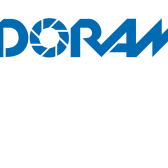Canon has released new firmware for the RF 35mm f/1.8 IS STM Macro.
Firmware Version 2.0.0 incorporates the following enhancement:
- Support for the “panning” scene mode with the EOS RP has been added. The “panning” scene mode reduces subject blurring and blurs the background when the lens is mounted to the EOS RP.
This firmware update is for lenses equipped with firmware version older than 2.0.0. If the lens firmware is already Version 2.0.0, it is not necessary to update the firmware.
The version of the lens firmware can be checked on the camera menu.
Download firmware v2.0.0 for the RF 35mm f/1.8 IS STM Macro
|
When you purchase through links on our site, we may earn an affiliate commission. Here's how it works. |