You are using an out of date browser. It may not display this or other websites correctly.
You should upgrade or use an alternative browser.
You should upgrade or use an alternative browser.
The Canon EOS R5 scores Canon’s best sensor score at DxO
- Thread starter Canon Rumors
- Start date
My R did behave something like you describe, but not the R5. I could not AF horizontal lines...Venetian blinds, for instance. But now I can with the R5--just tried. And I don't notice any trouble with my ef 100mm f/2.8L IS Macro.Can someone help shed some light for me on focus problems that I have been experiencing on my R5. Unlike my 5dmkiii and 5dsr, the R5 sensor doesn't have those crosspoint focus points and somehow uses the entire sensor giving 6000 or thereabouts points. When shooting products, I will select a high contrast focus point that I want to target and I get the red square. It won't focus on it, I have to use the stick or touchscreen and fiddle with 5-10 different spots until focus finally registers. on my DSLR's boom, nail focus every time. autofocus works fine but doesn't always choose the most desirable part of product to focus on as depth of field is critical and usually picks the closest surface to the camera which isnt always best. other autofocus uses like people and eyes etc all work great. So is this just a limiting factor or the R5 sensor, it isnt as effective as the DSLR specific crosspoints?
Have you tried Servo vs One-Shot? Using Single Point AF rather than any type of tracking.
Do you have your AF set to keep trying, not stop, if it can't AF quickly? That made a difference in a few situations for me. I just keep "Lens drive when AF impossible" ON.
Magnify? If you have AF One Shot, you can AF while magnified. That can really narrow down the spot of focus.
Last edited:
Upvote
0
If it’s with the 100mm macro, it’s the lens. I stopped shooting products with it. I don’t need macro and went with the 100-400ii.
Two work arounds I used were; just grab the manual focus ring and twist it a bit if AF gives up - this resets it and lets it try again. Or, enable focus peaking and manually focus.
That’s the only scenario I ever experienced AF issues with. Drove me bonkers.
Good luck.
I do have the EF 100mm macro 2.8L but havent actually used it with it yet, just the RF 24-70 2.8L
I have found a little blurb about it struggling with horizontal lines
Upvote
0
good points there, will try that. I have been busy with deadlines and havent been able to trouble shoot much yet.My R did behave something like you describe, but not the R5. I could not AF horizontal lines...Venetian blinds, for instance. But now I can with the R5--just tried. And I don't notice any trouble with my ef 100mm f/2.8L IS Macro.
Have you tried Servo vs One-Shot? Using Single Point AF rather than any type of tracking.
Do you have your AF set to keep trying, not stop, if it can't AF quickly? That made a difference in a few situations for me. I just keep "Lens drive when AF impossible" ON.
Magnify? If you have AF One Shot, you can AF while magnified. That can really narrow down the spot of focus.
Upvote
0
Actually, both reviews are reasonable if you read the words and look at the charts. The biggest problem with DXO's scoring system is the amount of weight that is given to color depth. A half bit difference (e.g. 24.5 vs 25 bits) makes a huge difference in both the portrait and the sports scores which add up to affect the total score. We are talking two tenths of of a bit per color here which is basically in realm of measurement error. Firstly, no one is ever going to see that small a difference and secondly, Canon is known for some of the best color in the industry but always gets knocked by DXO on that front. In the end, it may be related to what DXO presumes are proper primaries which may differ a bit from what Canon presumes are proper primaries. In any case, the words are much better than we are accustomed to seeing from DXO.
Upvote
0
Use a color calibration device such as the Spyder or Disply1. They cost a little. Last for years, help your monitor show colors correctly and makes it very easy to color correct your camera processing profile so it shows "true" colors in whatever program you prefer to use for RAW editing such as Adobe LR etc. You can also tweak the colors to your delight. And you will certainly get much better dynamic range results with less blown highlights and less noisy shadows.what do you mean by color correction?
Upvote
0
Can someone help shed some light for me on focus problems that I have been experiencing on my R5. Unlike my 5dmkiii and 5dsr, the R5 sensor doesn't have those crosspoint focus points and somehow uses the entire sensor giving 6000 or thereabouts points. When shooting products, I will select a high contrast focus point that I want to target and I get the red square. It won't focus on it, I have to use the stick or touchscreen and fiddle with 5-10 different spots until focus finally registers. on my DSLR's boom, nail focus every time. autofocus works fine but doesn't always choose the most desirable part of product to focus on as depth of field is critical and usually picks the closest surface to the camera which isnt always best. other autofocus uses like people and eyes etc all work great. So is this just a limiting factor or the R5 sensor, it isnt as effective as the DSLR specific crosspoints?
It's possible that it's the orientation of the subpixels in the Dual Pixel Auto Focus sensor. With your DSLR, you had regular AF points and cross-type AF points. The latter would be able to focus where a regular AF point might fail if the point of contrast aligns in the same direction. The DPAF pixels are, effectively, non-cross-type points since the pixels are split in half and all in the same orientation.*
One way to test if this is happening for you is to simply rotate the camera 90 degrees and try to AF again on the same part of the product. If the camera is suddenly able to focus, then it's likely the split-pixel orientation issue described above.
I hope this helps!
* I wonder if Canon might one day alternate splitting some pixels horizontally and others vertically. Two pixels next to each other, with alternating orientation, could act as a single cross-type AF point. This might be easier to implement than trying to do quad-pixel AF, as some have imagined.
Upvote
0
nikkito
Argentine Photojournalist
Thanks for your answer. Yes. I have it calibrated with Spyder Pro or something. A new one. Nevertheless, the camera matching profiles do make a difference. When I have many photos to retouch in want the starting point to be good already. The Spyder helps me to be sure that the colours I see are the right colours. But those right colours are not that pretty without the Camera matching profiles. You know what I mean?Use a color calibration device such as the Spyder or Disply1. They cost a little. Last for years, help your monitor show colors correctly and makes it very easy to color correct your camera processing profile so it shows "true" colors in whatever program you prefer to use for RAW editing such as Adobe LR etc. You can also tweak the colors to your delight. And you will certainly get much better dynamic range results with less blown highlights and less noisy shadows.
I'm interested in this thing you say "it makes it very easy to color correct your camera processing profile". What colour profile do you use in lightroom? And what space colour do you use in Photoshop?
Cheers mate
Last edited:
Upvote
0
Quick question. is ISO 50 better than ISO 100 with this camera. The charts say the DR and color depth is better under ISO 100. So from what i used to understand is that iso 50 was really iso 100 with less Highlight Range. can someone answer this for me clearly please.
Upvote
0
Can agree with that. DPP always crashes on me halfway through selections and editing. Very annoying program. Unfortunately it really is the only way I can get colours I’m happy with at the moment.In certain lighting situations, the colors were not that great. And it makes you feel this might have to be because of the profiles, specially when you compare it to the colors you get with dpp.
Talking about useless.... dpp it's really bad.
Upvote
0
I love how it scores lower than the Sony A7RIV at high ISO, which shows why DxO is a joke. The A7RIV is not that good, worse than the A7RIII and the R5 is clearly better too by any measure.
Upvote
0
No it is not.Quick question. is ISO 50 better than ISO 100 with this camera. The charts say the DR and color depth is better under ISO 100. So from what i used to understand is that iso 50 was really iso 100 with less Highlight Range. can someone answer this for me clearly please.
Upvote
0
Quick question. is ISO 50 better than ISO with this camera. The charts say the DR and color depth is better under ISO 100. So from what i used to understand is that iso 50 was really iso 100 with less Highlight Range. can someone answer this for me clearly please.
So how come on the charts the best values are at iso 50(55) i never seen a big difference on other cameras on this site. but with this camera ISO 50 seems a bit betterNo it is not.
Upvote
0
DPP is trash. its good if you dont have any time sensitive work or you only need to edit like 1 photo.Can agree with that. DPP always crashes on me halfway through selections and editing. Very annoying program. Unfortunately it really is the only way I can get colours I’m happy with at the moment.
Upvote
0
Because the way DxO derive their numbers is a bit of a mystery. If you look at Photons to Photos you will clearly see 50 iso is outside native sensor range, the RAW file is cooked, and the DR is slightly lower.So how come on the charts the best values are at iso 50(55) i never seen a big difference on other cameras on this site. but with this camera ISO 50 seems a bit better
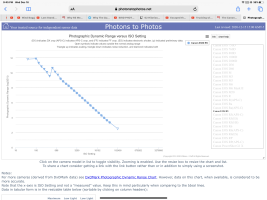
Last edited:
Upvote
0
nikkito
Argentine Photojournalist
You changed your workflow? I admire you! :-DCan agree with that. DPP always crashes on me halfway through selections and editing. Very annoying program. Unfortunately it really is the only way I can get colours I’m happy with at the moment.
I haven't. I made adjustments to lightroom as default, so that the photos look similar to how they would look in DPP. Not the same though. But sometimes I need to retouch too many photos. Also my computer needs an update but I'm waiting for the new iMac.
Nevertheless everyday I'm hoping Adobe will support cr3.
Are you on Instagram, Chris?
Upvote
0
You changed your workflow? I admire you! :-D
I haven't. I made adjustments to lightroom as default, so that the photos look similar to how they would look in DPP. Not the same though. But sometimes I need to retouch too many photos. Also my computer needs an update but I'm waiting for the new iMac.
Nevertheless everyday I'm hoping Adobe will support cr3.
Are you on Instagram, Chris?
haha yes I did. With my EOS R I was happy to use Adobe Camera Raw but with the R5 I felt DPP was the only choice. I only like to make minimal changes to RAW files and Adobe was proving too finicky to get results I liked. Luckily I only process 20-30 photos per shoot which makes DPP workable.
I do. My Instagram is @Chris.Chapterten how about yourself?
Upvote
0
That is weird; is it on Windows or Mac?Can agree with that. DPP always crashes on me halfway through selections and editing. Very annoying program. Unfortunately it really is the only way I can get colours I’m happy with at the moment.
I mostly use it on the Mac side and I've never had any problems, except for the fact that rendering the 100% preview can be really slow.
It never crashed though...
Upvote
0
Similar threads
- Replies
- 11
- Views
- 3K
- Replies
- 179
- Views
- 29K
- Replies
- 142
- Views
- 18K
