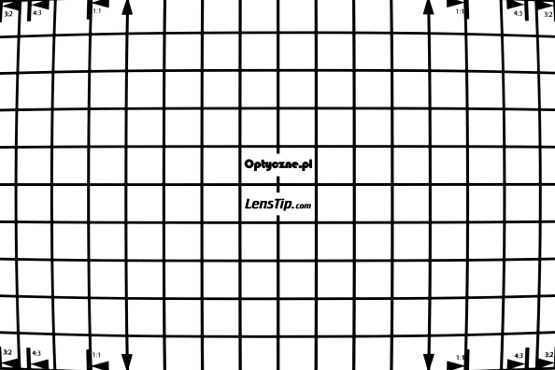It's strange seeing people wishing that a lens is something more than it is!
What does Canon say the Rf 16mm f/2.8 is for?
Let's look at the advertising from Canon's websites in The US, UK and Australia, noting the difference in features emphasized.
-----------------------------
The
Canon US website oversells this lens in terms of vague, non-specific sales hype as expected:
"Compact, versatile, speedy and affordable, the new RF16mm F2.8 STM lens is a terrific complement to any EOS R series digital camera. Offering an ultra-wide angle of view and a bright f/2.8 aperture, it's an excellent choice whether taking interior photos in tight spaces, seeking out the perfect landscape, or as the perfect webcam lens when used in combination with an EOS camera and EOS Webcam Utility on a video call. With a 16mm F2.8 lens, you can experiment with enhancing perspectives, capturing starscapes, or with the close focusing distance of 5.11 inches, get up close to your subject while still keeping the background more visible. Video users will find this ultra-wide lens a natural for vlogging, especially with its supremely light weight. With its remarkable combination of optical excellence and refined performance, all in a small package that's easy to bring most anywhere, the RF16mm F2.8 STM is a stellar companion to any EOS R series digital camera."
-----------------------------
The
Canon UK website states:
"Put yourself in the picture with this fast, affordable, ultra-wide EOS R-series lens. At 16mm this full frame prime is great for vlogging, landscapes, architecture, astrophotography and more."
The very first feature headlined is this:
Go wide, go bright and put yourself in the picture
Meet the RF 16mm F2.8 STM. It’s the ultimate affordable EOS R-series lens for vlogging and more.
Designed for vloggers and creative content makers
For crisp, clear ultra-wide views this lightweight and super compact full frame 16mm prime will transform your images and videos, inspiring creativity at every opportunity – from landscapes to architecture and even astrophotography. Can you afford not to have one?
-----------------------------
The
Canon Australia site has a more honest description of its product:
The perfect wide-angle addition to your kit
The RF 16mm f2.8 STM is the first ultra-wide fixed focal length lens in the RF line up. This compact and lightweight lens is perfect for getting bright, panoramic landscapes to fun portraits and videos.
Versatile wide angle lens, the perfect travel companion
Image of the beach with trees taken with the RF 16mm F2.8 STM wide angle lens
The ultra-wide 16mm lens is a perfect addition to your kit while travelling, allowing you to capture scenic landscapes to large group shots and selfies.
-----------------------------
As we can see, Canon UK puts the emphasis on its use as a vlogging lens, while Canon Australia highlights its use as a travel lens. In advertising, just like in ingredients list, the most important things are listed first. Quite telling really...