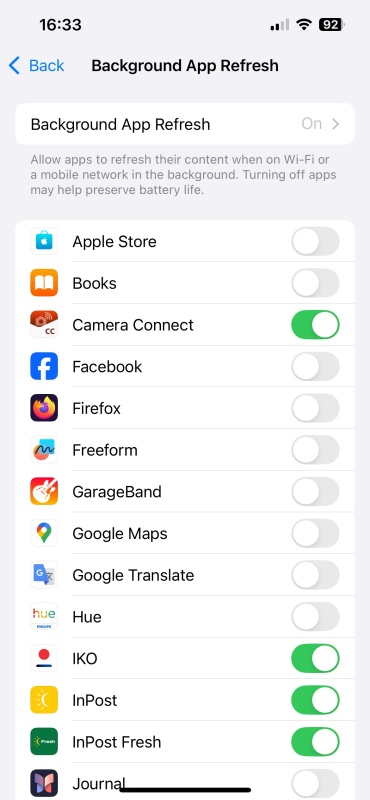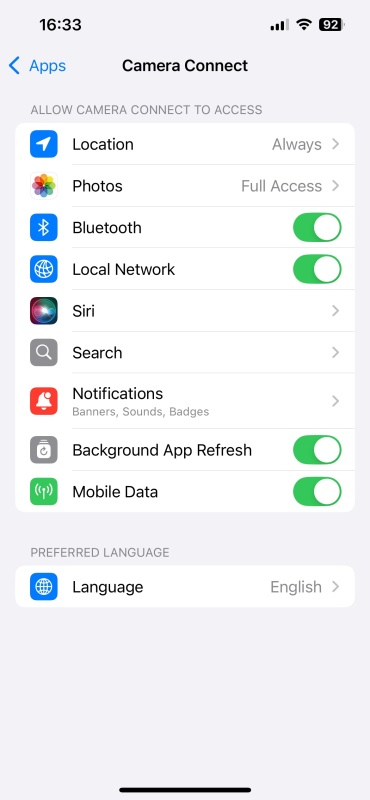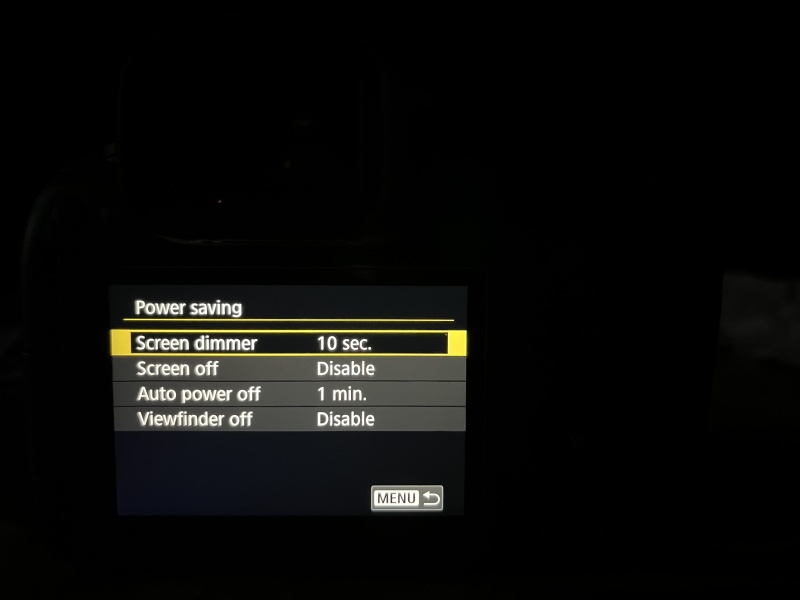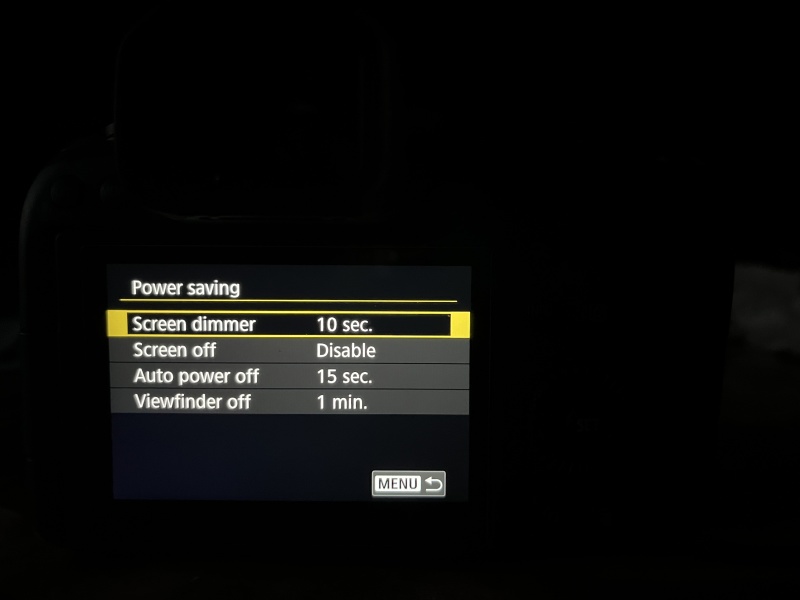Okay, the R5 Mark II landed in my room today and I can share my own observations after the first few hours of contact with this camera model.
1. I have the latest firmware version installed, i.e. 1.0.1. I don't know if it was factory-installed, because after I first turned it on I noticed that someone from the store where I bought it online had clearly been messing around with the camera menu. Fortunately, it didn't take any pictures and the camera had zero mileage, but... a slight bad taste remained.
In any case, when moving the selected AF frame using the joystick, there is a visible significant delay in the movement of the selected AF frame. A significant delay in the movement of the selected AF frame appears only when the display of the electronic level with the histogram is turned on. It decreases slightly when you turn off the electronic level and leave the histogram. It disappears altogether when you don't use the electronic level and histogram - then the movement of the selected AF frame, let's say, is smooth (in my case it looks the same as in my R6 Mark II where I don't complain about this movement of the selected AF frame).
In order for the movement of the selected AF frame to be smooth with the electronic level and histogram turned on, you need to change the setting „Display frame rate set.” from „Power saving” to „Smooth” (9 tab under „Assist shooting”).
2. There is no production date visible on the R5 Mark II box, unlike the box from e.g. the R6 Mark II.
3. The inner filling of the box is cardboard, made of cardboard, which reminds me of the packaging in which eggs are sold in larger quantities. Everything inside (the camera and accessories) is packed in non-woven bags (at least that's how I visually associate this material).
4. The LP-E6P battery has a lot of new graphic elements on it, in addition to the standard Canon print and the front and rear stickers known from the LP-E6NH battery - it now also has additional embossing of various inscriptions and symbols on the housing (there are some embossings on each side of the housing). This is probably supposed to function as some additional form of protection against counterfeiting.
5. If you're looking for protection for the rear and top LCD displays, the JJC GSP-EOSR5 screen protector may be suitable for this purpose. For the rear LCD display, the protection is in the form of an optical glass, for the top LCD display in the form of a film (I found two such films in the box). The rear LCD display with the optical glass installed can be closed without any problem.
6. If you want to use geotagging of photos and you are using Apple hardware (iPhone or iPad), you must have at least iOS and iPadOS versions 16.7/17.6 installed on them. Support for R5 Mark II appeared in Canon Camera Connect app version 3.2.11 (current version is 3.2.30).
If I have and use an iPhone 7 Plus with iOS 15.8.3, where Canon Camera Connect app is version 3.1.20.52 (build 1386), I am unable to pair R5 Mark II with this app. The app detects this camera model, but I get a message that this camera is not supported.
In addition to my iPhone 7 Plus, I also have an iPad mini 5, on which I have the iPadOS operating system version 18.0.1 installed, so I could pair the R5 Mark II with the iPad mini 5, but the iPad mini 5 is "slightly" larger than even the largest iPhone and I don't really see myself walking around with it everywhere every day taking photos.
I think this is a very bad move (to put it mildly) on Canon's part. Because of this, I will probably have to invest an additional few thousand PLN on a new iPhone, or ignore it and do it as I did when I owned a 5DS, i.e. geotag photos manually on Flickr, where I have been publishing them since 2015.
7. If you have problems connecting the R5 Mark II to EOS Utility via wired or wireless, check that you have the latest version of EOS Utility installed, which is 3.18.41. In case anyone asks, this latest version of EOS Utility works without problems under macOS Sequoia.