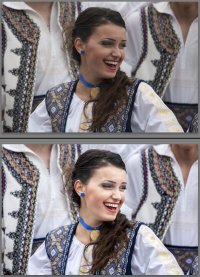Thanks for your effort @!ex, I appreciate it 
Still, I do not plan to use Photoshop. I need a photo editor, not an image editor. My photographic style is candid, not posed / directed; oh, and I hate skin without texture. If Adobe were only to include blacks, whites and HSL for brushes in LR...
For what I do, LR is plenty good (note that this is a screenshot taken on an aRGB monitor, so people on sRGB or Chrome will see weird colors):
Still, I do not plan to use Photoshop. I need a photo editor, not an image editor. My photographic style is candid, not posed / directed; oh, and I hate skin without texture. If Adobe were only to include blacks, whites and HSL for brushes in LR...
For what I do, LR is plenty good (note that this is a screenshot taken on an aRGB monitor, so people on sRGB or Chrome will see weird colors):
Attachments
Upvote
0