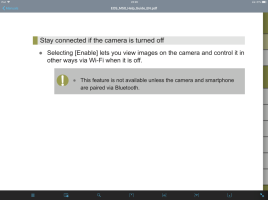Bought the M50 as my travel camera. Loving it...mostly. The auto-transfer feature (where it sends a photo to your phone as soon as you take it) was especially appealing to me as I post to Instagram regularly. However, I've discovered the issues below. I will be emailing Canon about this, but want to corroborate here that the issues aren't just unique to me.
[list type=decimal]
[*]The M50 will not automatically re-establish a wifi connection with my phone after a power cycle. If I turn the camera off (as one is likely to do) or it goes to sleep (see next bullet) I will have to also pull out my phone, open the Canon Connect app, and reconnect wifi....each and every time. I believe you have always had to reconnect Canon cameras via wifi after turning off and back on, but to advertise an auto-transfer feature it seems really silly not to have also implemented an auto reconnect capability.
[*]The LCD does not snooze with wifi on. Indeed the "LCD Snooze" function which I mapped to the trashcan does nothing while wifi is on. It seems that the LCD being on and wifi being on are inherently linked. Not sure why...it would be great to offset wifi battery usage by not using the LCD
[*]If you force the LCD to sleep by closing it against the body (using the viewfinder instead), wifi will turn itself off after 30 seconds of inactivity. It doesn't matter what the camera sleep settings are...30 seconds and wifi is turned off, and you don't usually realize it until you're wondering why the pictures you just took aren't on your phone. There's no setting for this in the menu.
[*]This might just be the case for my specific android phone, but I can't have the Canon Connect app in the background when I lock my phone. I have to lock my phone with the Canon app open or pictures won't transfer consistently.
[/list]
To me, these make the auto-transfer to smartphone feature pretty useless and definitely goes against the way it's marketed. Think about every time your camera sleeps or you turn it off....that moment is the end of your wifi connection until you set it all up again. If I spend a couple hours at the zoo, I'm not going to pull out my phone at each and every exhibit to reconnect when I turn my camera back on to start shooting. It'll take up less of my time to simply select which photos to transfer at the end of the day - a feature Canon wifi has offered for a while.
Is this the same for everybody else with the M50? Surely Canon can make this work A LOT better....
[list type=decimal]
[*]The M50 will not automatically re-establish a wifi connection with my phone after a power cycle. If I turn the camera off (as one is likely to do) or it goes to sleep (see next bullet) I will have to also pull out my phone, open the Canon Connect app, and reconnect wifi....each and every time. I believe you have always had to reconnect Canon cameras via wifi after turning off and back on, but to advertise an auto-transfer feature it seems really silly not to have also implemented an auto reconnect capability.
[*]The LCD does not snooze with wifi on. Indeed the "LCD Snooze" function which I mapped to the trashcan does nothing while wifi is on. It seems that the LCD being on and wifi being on are inherently linked. Not sure why...it would be great to offset wifi battery usage by not using the LCD
[*]If you force the LCD to sleep by closing it against the body (using the viewfinder instead), wifi will turn itself off after 30 seconds of inactivity. It doesn't matter what the camera sleep settings are...30 seconds and wifi is turned off, and you don't usually realize it until you're wondering why the pictures you just took aren't on your phone. There's no setting for this in the menu.
[*]This might just be the case for my specific android phone, but I can't have the Canon Connect app in the background when I lock my phone. I have to lock my phone with the Canon app open or pictures won't transfer consistently.
[/list]
To me, these make the auto-transfer to smartphone feature pretty useless and definitely goes against the way it's marketed. Think about every time your camera sleeps or you turn it off....that moment is the end of your wifi connection until you set it all up again. If I spend a couple hours at the zoo, I'm not going to pull out my phone at each and every exhibit to reconnect when I turn my camera back on to start shooting. It'll take up less of my time to simply select which photos to transfer at the end of the day - a feature Canon wifi has offered for a while.
Is this the same for everybody else with the M50? Surely Canon can make this work A LOT better....