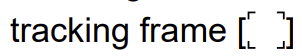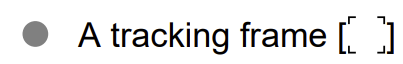Well here we go again. I had high hopes that with the R3 Canon would have addressed the freezing up issue that affects the R5. I found out yesterday I was wrong. I was shooting a youth basketball game (grandson) when multiple times the R3 froze up. It was more severe than anything I've experienced with the R5. The rear screen totally froze and the on-off switch became non-functional. I had to remove the battery to reset it and unfortunately, unlike when this happens with the R5 it kept repeating the problem.
When I got home I did a quick internet search and found another user on a Canon forum with the same problem. He sent the body in to Canon, they reset the firmware and sent it back. The same thing happened again to him.
Fortunately, this was just a recreational shoot for me. I'll be very upset if it happens during a "real" ballgame.
I was using a Transcend 256gb card. I am going to try using a SanDisk card and see if that helps.
Starting this thread so that when (not if) others experience this, they can share their information.
When I got home I did a quick internet search and found another user on a Canon forum with the same problem. He sent the body in to Canon, they reset the firmware and sent it back. The same thing happened again to him.
Fortunately, this was just a recreational shoot for me. I'll be very upset if it happens during a "real" ballgame.
I was using a Transcend 256gb card. I am going to try using a SanDisk card and see if that helps.
Starting this thread so that when (not if) others experience this, they can share their information.