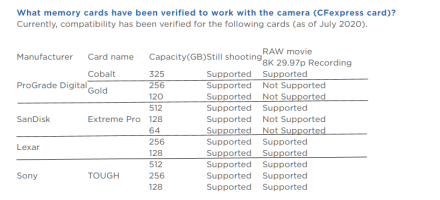Just wanted to post that the ProGrade 128 Gold CFexpress card cannot handle 8K RAW and 4K 120
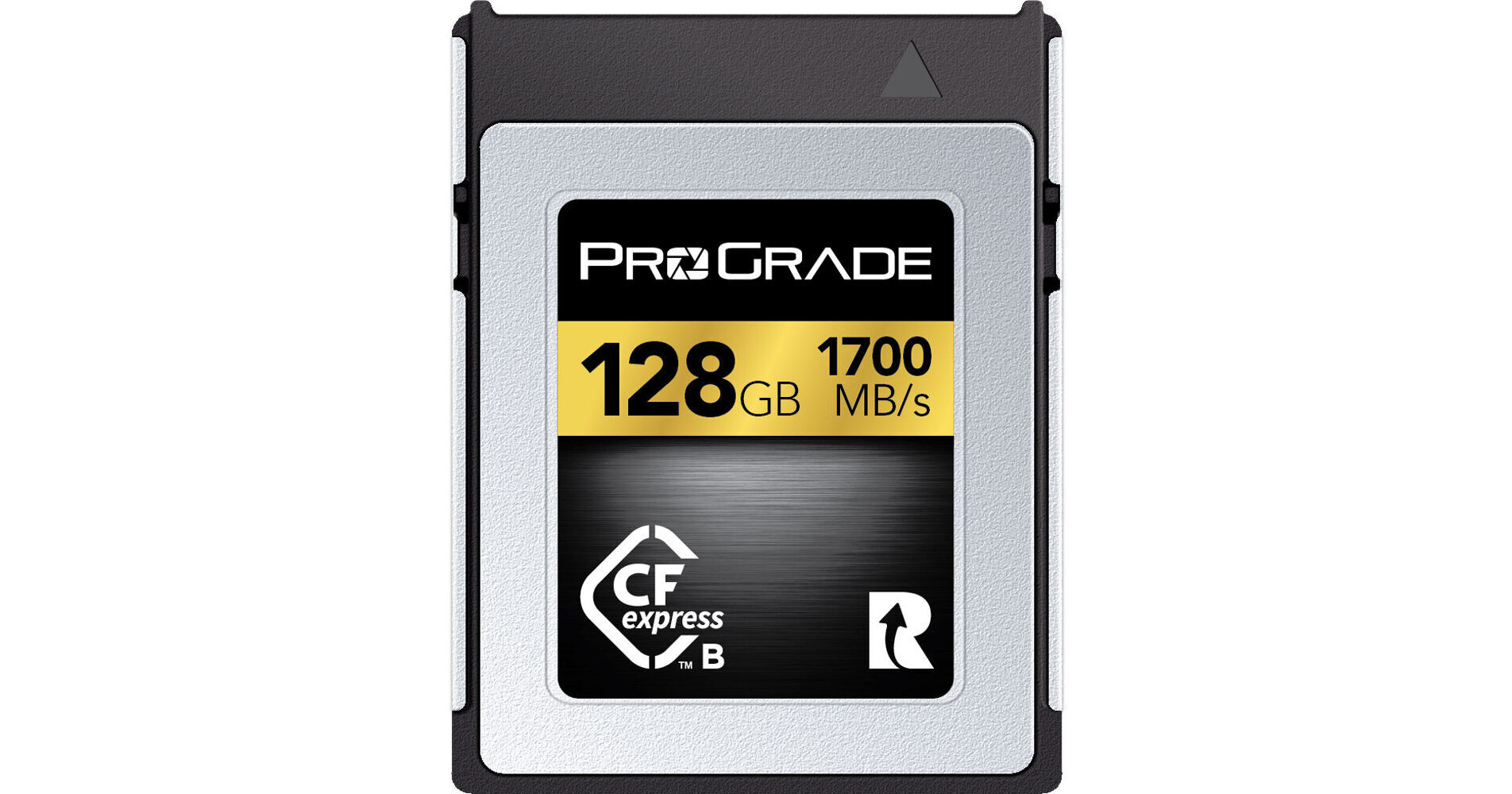
 www.bhphotovideo.com
www.bhphotovideo.com
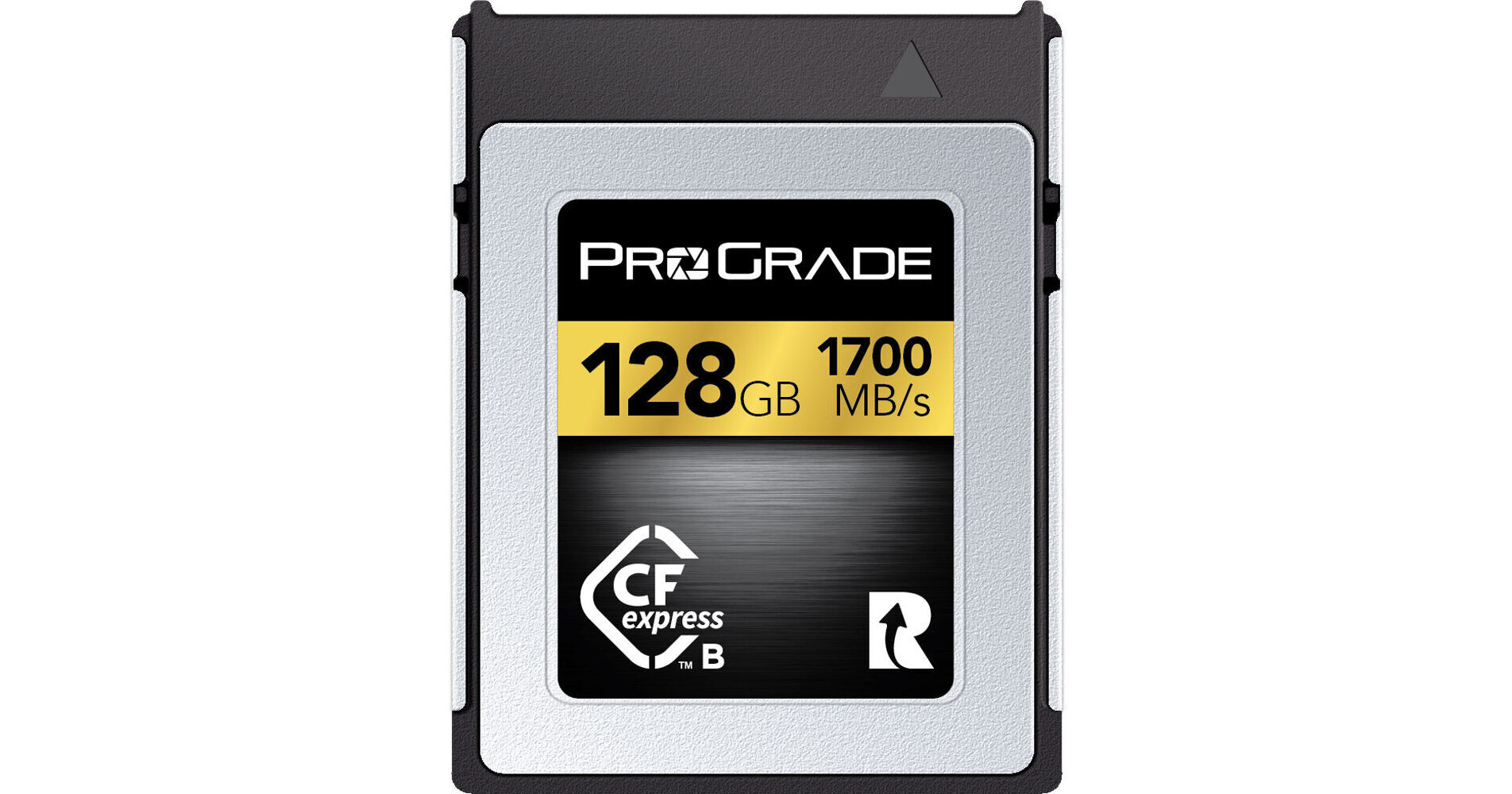
ProGrade Digital 128GB CFexpress 2.0 Gold Memory Card
Buy ProGrade Digital 128GB CFexpress 2.0 Gold Memory Card featuring 128GB Storage Capacity, NVMe PCIe 3.0 x4 Bus, Max Read Speed: 1700 MB/s, Max Write Speed: 1400 MB/s, Min Write Speed: 140 MB/s, Records Raw 4K Video, Compatible with Select XQD Devices, Metal Enclosure for Temperature Control...