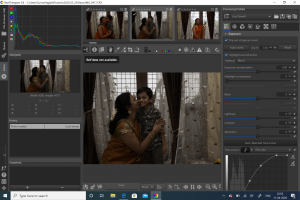I wanted to check other softwares for processing RAW files for my EOS RP and I came across Rawtherapee (RT). When I open the RAW files using RT, I notice couple of things. First, the exif information doesn't come up and second, the picture looks soft and has desaturated colors compared to the view in DPP 4.10.
Has anyone used RT for EOS RP? Does one have to tweak settings to match the output of DPP with RT? Also, when I open the raw file in DPP, I see the image. Am I looking at the embedded image or is it the true RAW image? I think it is the embedded JPG that I am viewing as I know how the raw image looks like as I had used Fastrawviewer/Rawdigger before.
Has anyone used RT for EOS RP? Does one have to tweak settings to match the output of DPP with RT? Also, when I open the raw file in DPP, I see the image. Am I looking at the embedded image or is it the true RAW image? I think it is the embedded JPG that I am viewing as I know how the raw image looks like as I had used Fastrawviewer/Rawdigger before.