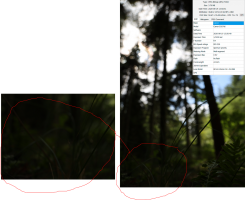I tried to take some out-of-focus photos yesterday with my new R6 and RF 24-105 mm f/4. When I uploaded the RAWs to my computer via Capture One, I noticed that the darker areas in the corner looked strange. It appears to be some color banding. I tried both Capture One, Lightroom and Photoshop, as well as looked at the JPEG directly, but all of them looks like this.
Do you have any idea what it could be?
Do you have any idea what it could be?