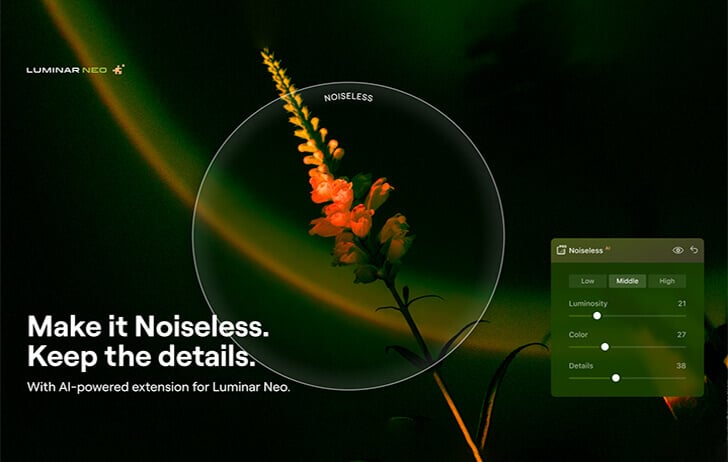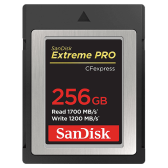Luminar Neo transforms into a one-stop creative editing platform with the release of 7 Extensions by the end of 2022, next one being Noiseless AI.
NEW YORK, NY – August 16, 2022 — Skylum’s biggest commitment is to develop Luminar Neo as a one-stop platform for creative photo editing. Setting a new mark for Skylum’s future, Extensions are the natural continuation of the new vision for Luminar Neo. By the end of 2022, Skylum is going to release 7 Extensions in total, following the HDR Merge release in July and the upcoming Noiseless AI release in August, with an additional 4 in November and 1 in December. Skylum is also adding a more flexible payment solution, introducing a subscription for Luminar Neo and all the Extensions that will be released during the subscription period. Early bird subscribers can benefit from a better price. All the Extensions of 2022 are also available to Luminar Neo lifetime license owners as a package in a preorder deal.
Learn more about Luminar NEO and Noiseless AI
You can use the coupon code CANONRUMORS to save on yearly subscriptions.
Luminar Neo as a one-stop platform
Skylum is fulfilling the main vision for Luminar Neo — for it to become a one-stop creative platform for photographers. Luminar Neo’s platform will aid Luminar Artists in their growth and content creation. By the end of 2022 there will be 7 Extensions added in Luminar Neo that will make editing photos even more satisfying, with Noiseless AI coming on August 30th, and the next four announced in September and October, plus an extra special one announced and delivered in December. Noiseless AI is the second Extension of the series, that provides seamless noise reduction based on AI technologies to your photo.
To regularly receive all the Extensions for the best value Skylum is introducing a more flexible pricing and product purchasing model. Luminar Neo will be available both as a standalone purchase, as well as a subscription, with paid extensions. The Pro Monthly or Yearly subscription, available from August 16th 2022, will include the Luminar Neo app, plus all the Extensions that will come out during the subscription period. Lifetime license and the 2022 Extensions Pack for those who are not keen on subscriptions are also available.
In the meantime, Luminar Neo will continue to have regular free performance and feature updates, because we’re committed to delivering the best possible editing experience to you. The long-awaited Clone & Stamp tool will be delivered to Luminar Neo by the end of September.
Meeting the needs of photographers
The addition of Extensions is a natural continuation of Luminar Neo’s innovative problem-solving path, as the app is already providing creative solutions for common editing issues with such features as Sky AI, and many others. For example, Sky AI transforms a gray sky that is bringing down the photo’s mood into an exciting and vivid centerpiece of your photo. Relight AI makes sure your photo is well-lit and takes into account the photo’s depth with clever AI algorithms. Masking objects is easy with AI that detects and masks up to nine separate elements in your photo. This is all possible thanks to Luminar Neo’s brand-new engine that gives the app an unlimited number of opportunities to get more editing tools and power into the hands of creatives.
“This year, Luminar is coming to its full potential, becoming a platform, therefore we’re not releasing the new version of it, and keep bringing improvements to the existing product. Photographers can now get more superpowers for their creativity and superb image quality, with our new professional AI extensions.” — Evgen Kushnirchuk, CPO of Skylum
The next big thing — Noiseless AI
The flexibility of Luminar Neo’s new engine allows it to deliver a new Extension — Noiseless AI, the second Extension released for Luminar Neo. It is an AI-based pro level tool that helps reduce the noise level on an image. Built-in algorithms allow to achieve higher quality results, and new control options let retain even more precision over results. Noiseless AI is designed for raw images, but works just as well with non-raw image formats. Thanks to the smart neural networks Noiseless AI removes noise, but retains all the high-quality details on the photo. Based on deep photo analysis Noiseless AI will determine the level of noise of the photo and will suggest one of three noise reduction options — Low, Middle, or High that artists can apply in a click, or adjust the noise reduction levels manually. Furthermore, the 3 additional sliders, Luminosity, Color, and Details, give even more control over the results.
Luminar Artists now won’t have to compromise on ISO (the adjustable sensitivity of your camera to light) when capturing photos, it’s possible to set a higher ISO rendering an image brighter without fear of too much noise. Plus, there’s no need for meticulous close ups in attempts to evenly mask up the noise area, as one click of a button gets rid of the noise level throughout the photo.
The announcements of the next Extensions will be coming soon. Four more extensions will be delivered in November, and one in December.
Preorder for a better price
Noiseless AI will be released on August 30. It can be acquired with the Luminar Neo Pro Monthly or Yearly subscription, or purchased as part of the 2022 Extensions pack. The Pro Monthly or Yearly subscription is available from August 16th 2022, and includes Luminar Neo and all the extensions that will be released during the subscription period. By subscribing during the yearly bird stage, Luminar Artists get the best price possible for the first subscription year.
Availability
The Luminar Neo Noiseless AI extension will be released on August 30. You can find out pricing here, and Skylum offers a 30-day money-back guarantee from the time of shipping. Noiseless AI works only as an Extension within Luminar Neo.
To learn more about Luminar Neo and sign up for updates, visit http://skylum.com/luminar-neo.
|
When you purchase through links on our site, we may earn an affiliate commission. Here's how it works. |