From Canon USA: With over 1 million downloads across the globe with 300,000 of them in the United States alone, the next chapter in the EOS Webcam Utility software story has been written. Continuing to fulfill the very apparent need of our customers, Canon U.S.A., Inc., a leader in digital imaging solutions, today announced the full production version 1.0 of the EOS Webcam Utility Software for macOS as well as version 1.1 for Windows. Now officially out of beta, macOS users, as well as Windows users, have access to the software, which converts compatible Canon EOS Interchangeable Lens (ILC) and PowerShot cameras into high-quality webcams for video conferencing and streaming.
Rooted with ease and convenience at its core, the EOS Webcam Utility software is a direct result of the market shift that Canon identified; and, adhering to the needs of our customer base, Canon designed software that produces high-quality video streaming. Now compatible with 43 Canon EOS ILC and PowerShot cameras, including the new EOS M50 Mark II, the complete list of compatible Canon cameras includes:
Another common conversation theme within the beta software forums was compatibility with third-party applications. As of announcement day, the new production version of the software has been tested* with various video conferencing applications as well as streaming applications** including:
Moreover, customers have desired to record a high-quality video file onto the memory card in their camera while video conferencing or streaming, and we listened. This can now be achieved*** by simply pressing the record button on the camera and not through the software.
Without customers sharing their points of view, experiences, and preferences via the EOS Webcam Utility software user forums, the software would not have reached this level of success. Moving forward, Canon will continue to lean on customers, listen to the market, and create innovative solutions that fulfill customer’s needs – while continuing to offer high quality, digital imaging equipment, and solutions.
To download the full production version of the EOS Webcam Utility software version 1.0 for macOS and version 1.1 for Windows and learn how to use it, visit https://www.usa.canon.com/support/eoswebcamutility.
The new software will be available worldwide and available for download directly from the Canon website in each region.
If you’d like to ask questions or provide feedback pertaining to the production version of EOS Webcam Utility software for macOS, please visit our newly created forum https://Canon.us/forum-eoswebcamutility.
*Tested to confirm the EOS Webcam Utility is selectable as a video source and the video feed is displayed properly with macOS 10.15(Catalina), 10.14(Mojave), and 10.13 (High Sierra). The macOS version may affect the usability of the application(s). For more detail, please visit our https://www.usa.canon.com/support/eoswebcamutility
**Subscription to a third-party service required. Subject to third-party service provider’s terms and conditions.
***Restrictions may apply depending on camera specifications, such as maximum video recording time
Neither Canon Inc. nor Canon U.S.A., Inc. represents or warrants any third-party product or feature referenced hereunder. All referenced product names and marks are trademarks of their owners and are hereby acknowledged.


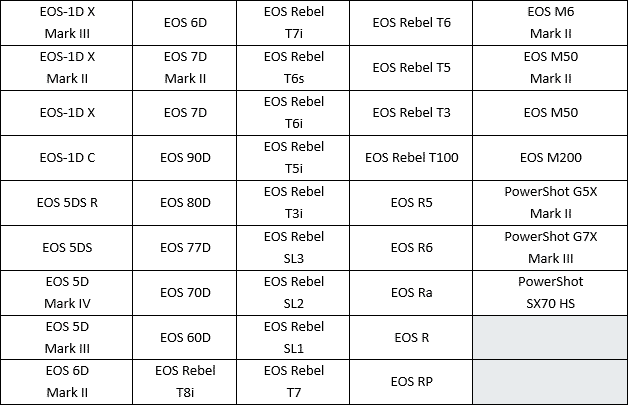
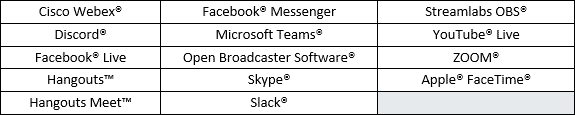
they would have owned the market if they did over a decade ago.
no web cam image sensor or lens would ever compete in audio or image quality even if it were squished to 640x480
There is a standard, the USB Video Class (UVC), Canon should release a firmware update to make at least their current cameras UVC (1.1 and1.5) compliant https://en.wikipedia.org/wiki/USB_video_device_class
Sigma has their FP camera that is UVC compliant, no need to release some SW like EOS webcam utility different for any OS, just make your camera Standard and compliant with UVC and anyone can use their own and preferred Webcam SW and OS, if Sigma can do, also Canon (Nikon, Sony , Panasonic etc...) could do too, if a less than 10$ webcam can stream over USB also a 1000+$ dollar Camera should be able to do the same without the need of any proprietary SW.
It's software, it's the same file no matter where you download it from. Even if the Canon UK site doesn't have it up yet, you can just grab it from the US site :)
i used to be able to use canons FireWire video cameras as a webcam. They just never marketed it that way
UPDATE - the v1.1 (Windows 10) EOS webcam utility worked with a T4i, a Rebel XS (1000D), and a 40D.
OBS showed a custom output option of 1024 x 576 for all of them. There is a slight lag, but the image looks clean and crisp with all the goodness of a real lens on the front. It does continuous autofocus in film mode on the T4i (Digic 5). No continuous AF on the XS or 40D, presumably because they are older still-image cameras (Digic 3). Tried them with OBS, Zoom, and Skype - all seemed to work. Maybe a good way to squeeze some life out of an old body.
Kudos to Canon for the kluge - I hope they will build full HD webcam ability in their upcoming models. They know there is a demand for it. If not for now, for the next pandemic...
Edit: I loaned my M50 to someone for a few months which is why I'm not able to check myself.