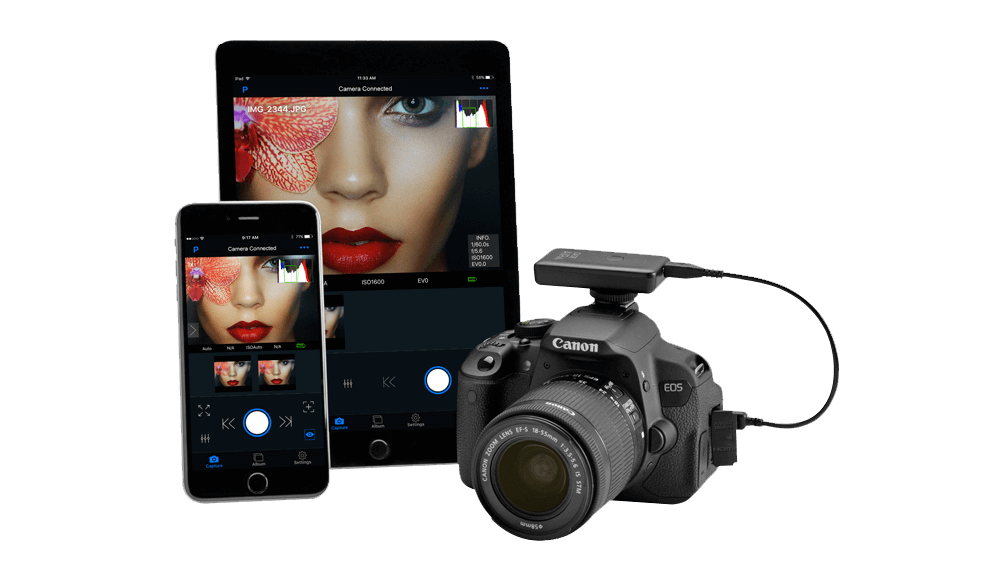Adorama has the Tether Tools Case Air Wireless Tethering System as their Deal of the Day for $111 (Reg $149).
The Case Air Wireless Tethering System connects and transfers images instantly from your camera to a phone, tablet or computer. Case Air lets you control advanced camera settings including focus points, exposure settings, bracketing, time-lapse, HDR, and more. View your images on a larger screen to check critical focus and composition, or use Live View or movie mode for real-time capture to share and collaborate as you create.
Tether Tools Case Air Wireless Tethering System $111 (Reg $149)
|
When you purchase through links on our site, we may earn an affiliate commission. Here's how it works. |