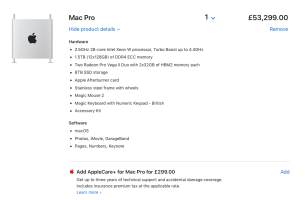From the tests I have seen, there doesn't seem to be an affordable (or even expensive) computer that can handle the highest quality modes of R5 video for editing.
Apparently the latest iPad pro has a new generation processor that can handle the files better than a desktop machine?
When will these new generation of processors be available in a desktop system?
How is everyone else planning to spec their machines for R5 video editing duties?
Apparently the latest iPad pro has a new generation processor that can handle the files better than a desktop machine?
When will these new generation of processors be available in a desktop system?
How is everyone else planning to spec their machines for R5 video editing duties?