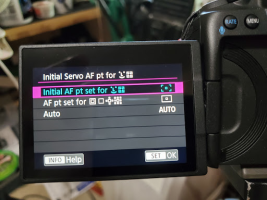You are using an out of date browser. It may not display this or other websites correctly.
You should upgrade or use an alternative browser.
You should upgrade or use an alternative browser.
R5/R6: Moving initial AF point with the joystick in face detection mode?
- Thread starter Wikzo
- Start date
-
- Tags
- #autofocus eos r5 eos r6
I don't have the camera yet, so cannot confirm myself.
But I guess you can do it in two steps:
1. set back button AF to AF-on button and
2. set another button (e.g. star button) to start eye-tracking.
In this way you can select AF point by pushing the AF-on and moving it with joystick to any place you want and then push the star button to activate eye-tracking.
But I guess you can do it in two steps:
1. set back button AF to AF-on button and
2. set another button (e.g. star button) to start eye-tracking.
In this way you can select AF point by pushing the AF-on and moving it with joystick to any place you want and then push the star button to activate eye-tracking.
Upvote
0
Thats exactly how to do itI don't have the camera yet, so cannot confirm myself.
But I guess you can do it in two steps:
1. set back button AF to AF-on button and
2. set another button (e.g. star button) to start eye-tracking.
In this way you can select AF point by pushing the AF-on and moving it with joystick to any place you want and then push the star button to activate eye-tracking.
Upvote
0
Yes ! This is a nice way to do it. You can set the center point as the starting point, position that point over your subject, and then recompose at will once the tracking initiates.I think what your looking for is
View attachment 192589
Top selection on Page 5 of the AF menus.
Make sure you have have the Joystick enabled in custom buttons

I used this to select where I want the tracking to start.
Upvote
0
Yeah once it is locked on as long as the objected you locked onto is in frame it will stay locked and in focus.This is OT so apologies but i don't have the camera to try, once tracking has initiated can you rotate the camera 90deg and maintain the same tracking? Just curious
Upvote
0
Thanks, I think that's amazingYeah once it is locked on as long as the objected you locked onto is in frame it will stay locked and in focus.
Upvote
0
I have those settings. However:I think what your looking for is
View attachment 192589
Top selection on Page 5 of the AF menus.
Make sure you have have the Joystick enabled in custom buttons

I used this to select where I want the tracking to start.
- In Single Shot mode, moving the joystick while using face-tracking does nothing (if no faces/eyes are found). If multiple faces/eyes are found, the joystick can jump between those.
- In Single Shot mode, dragging on the touch screen shows a little red crosshair that can be used to set the initial AF point.
- In Servo AF, moving the joystick does indeed move the AF point around. However, unlike in the Single Shot mode, it cannot be used to jump between faces/eyes.
The reason I asked initially was because I'd like to be in the face-tracking mode most of the time, even if there are no faces. I used it for some street photography the other day, where it changes a lot whether there is a person in the frame or not. It was a bit annoying having to swap between face-detection and 1-point AF all the time.
Upvote
0
Did you ever figure this out? I am also not able to move the focus point in One Shot mode, only in Servo.I have those settings. However:
- In Single Shot mode, moving the joystick while using face-tracking does nothing (if no faces/eyes are found). If multiple faces/eyes are found, the joystick can jump between those.
- In Single Shot mode, dragging on the touch screen shows a little red crosshair that can be used to set the initial AF point.
- In Servo AF, moving the joystick does indeed move the AF point around. However, unlike in the Single Shot mode, it cannot be used to jump between faces/eyes.
The reason I asked initially was because I'd like to be in the face-tracking mode most of the time, even if there are no faces. I used it for some street photography the other day, where it changes a lot whether there is a person in the frame or not. It was a bit annoying having to swap between face-detection and 1-point AF all the time.
Upvote
0
I have those settings. However:
- In Single Shot mode, moving the joystick while using face-tracking does nothing (if no faces/eyes are found). If multiple faces/eyes are found, the joystick can jump between those.
- In Single Shot mode, dragging on the touch screen shows a little red crosshair that can be used to set the initial AF point.
- In Servo AF, moving the joystick does indeed move the AF point around. However, unlike in the Single Shot mode, it cannot be used to jump between faces/eyes.
The reason I asked initially was because I'd like to be in the face-tracking mode most of the time, even if there are no faces. I used it for some street photography the other day, where it changes a lot whether there is a person in the frame or not. It was a bit annoying having to swap between face-detection and 1-point AF all the time.
Yes! I think I had this same issue. Unable to enable eyeAF in Servo?
R5 custom buttons: switch between eye AF and one shot, hold thumb down?
I've configured my AF-ON and * buttons to toggle between Servo/Face+Tracking and One Shot/Spot AF per the Northrup's latest video here: The reconfigured * button works fine. However when I press the reconfigured AF-ON button, it shows a blue box without providing the option of toggling...
Upvote
0
I can enable eyeAF in Servo and One Shot. However, when I am in One Shot, I do not get the ability to move the focus point for eyeAF like I do in ServoYes! I think I had this same issue. Unable to enable eyeAF in Servo?
R5 custom buttons: switch between eye AF and one shot, hold thumb down?
I've configured my AF-ON and * buttons to toggle between Servo/Face+Tracking and One Shot/Spot AF per the Northrup's latest video here: The reconfigured * button works fine. However when I press the reconfigured AF-ON button, it shows a blue box without providing the option of toggling...www.canonrumors.com
Upvote
0
I can enable eyeAF in Servo and One Shot. However, when I am in One Shot, I do not get the ability to move the focus point for eyeAF like I do in Servo
I can't find the setting either. Joystick is enabled, and I've activated eye tracking (animal) but when focusing (back button) it displays some sort of grid with green dots. I want the focus area to be in the center of the VF and to manually be able to move it around with the joystick (R5 and R6) until it actually "hits" an eye. Is this possible?
One shot mode, and face tracking enabled.
Upvote
0