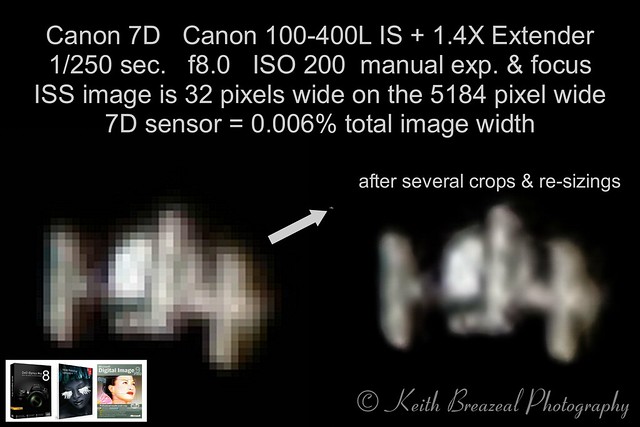I am wondering what exposure and ISO people use for taking a picture of the ISS as it passes overhead....
I am going to try it with a 600F6.3 lens with a 1,4X teleconverter, manual focus, so I will be shooting at F11...
Any advice? Thanks!
I am going to try it with a 600F6.3 lens with a 1,4X teleconverter, manual focus, so I will be shooting at F11...
Any advice? Thanks!