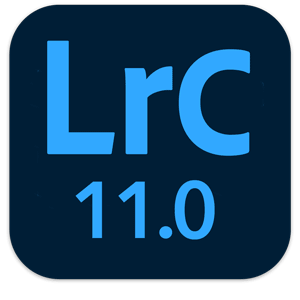Exciting news! Thank you, Chris.
R6 could use them too.
Yes, all major Canon cameras should be properly supported! Now excuses now…
Just to follow up:
I have been through a few shoots now and compared TIFF files exported via DPP against Adobe Camera Raw. Both programs set to ‘Camera Neutral’ which has always been my preferred profile for skin tones in beauty/fashion work.
I can confidently say that Adobe now has the best colours for the R5 in terms of its response to skin tones outside of DPP.
I have used Canon DPP, Adobe Camera Raw, DXO Photolab and Capture 1 in search of the best colour response for human subjects.
I would rank as follows:
1. Adobe / Canon DPP: practically tied, sometimes one looks marginally better than the other. The weakness of DPP is shadow and highlight adjustments. Those sliders completely destroy colour response and global contrast.
2. Capture 1: more adjustments required to ‘match’ Canon DPP, but the relationship between lip tones, hair tones and skin tones is still a bit skewed. For example, a global adjustment to remove yellow / green from skin will leave the lips looking artificially pink.
3. DXO Photolab: the default starting point is quite bad. Extremely contrasty and saturated, overly warm. The relationship between colour tones is slightly more skewed than Capture 1 and experimentation with profiles for different cameras, and a number of adjustments on top are needed to match Canon DPP.
These comparisons are made using Tungsten (Dedolight), Flash (Broncolor), natural daylight and quality LED sources (Aputure Nova P300c, for example). Observations hold true across these different light sources.
Before this update, Adobe was fighting for last place in terms of colour tones for human subjects… now they are leading the pack. Very happy that I won’t have to keep using Canon DPP so heavily. I have used that program across 3 different computers over the last year and it is always buggy/crashing and slow to respond. Even my new setup: AMD Ryzen 5900x / RTX 3080 / 128gb RAM PC is sluggish with DPP….