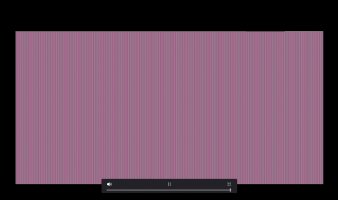So I got my R5 mark ii a couple days ago, and since I'm coming from a 5D IV, I don't know if some of my observations are normal/expected, or otherwise. I'm getting ready for 11 days of back country camping starting in less than a week in the arctic, so I've been trying to figure out if I can trust the body, and my familiarity with it, to do what I need it to. A couple issues I noted that seemed a bit off to me (and I would appreciate any feedback/education!):
1. Battery - The LP-E6P seems to last quite a long time. I have found that it performs pretty well so far for me. No complaints there. I decided to try some LP-E6NH batteries to see how they perform, but when I went to begin, I found that I only had one partially charged battery available right away. According to my 5DIV, the battery only had 34%. I tried it anyway, and the R5ii showed a low power warning and would not turn on. That seems a bit off to me - 34% charge isn't enough to even turn the camera on? Alarming since I won't be able to get all the LP-E6P batteries I need for 11 days without power before I leave, so I had planned on using my LP-E6NHs, and maybe buying one or two more, but if they're going to die with a third of their power remaining.. I don't know. I also tried a third party LP-E6NH which was full, and the camera turns on for a moment then returns error 80 (not unexpected). Was the R5 like this? Would it consider a battery dead and yet you could drop the "dead" battery into an older camera and still keep using it?
2. Hot/Stuck/dead pixels - On day one I found what seemed to be a sizable pixel which is stuck on blue. Day 2, I found a big red one. They are visible in the recorded image (when viewed on the back LCD or EVF), in the EVF during shooting (on dark backgrounds), on the back LCD panel during shooting, and they (anecdotally) seem to be worse if the camera has been on a while. They are not visible in the final image when opened on Camera Raw so I assume the software is cleaning it out at that point. Definitely a distraction while shooting though. Below is an image of the viewfinder during shooting (with the lens cap on) where the pixel is very clearly visible. Was this an issue the R5 had as well? Are pixels like this often visible in the EVF? I don't think it will harm the end image, but definitely a nuisance.
View attachment 219361