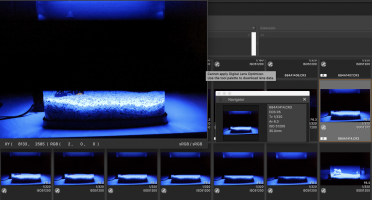Hi. I got my Canon EOS R5 in the first batch in late July this year. I primarily use two lenses, R5 35mm F1.8 Macro IS STM, as well as EF 70-200mm F2.8 L IS II w/ an EF-RF converter.
The other day I was just shooting my daughter's new gold fish under the fish tank's "moonlight" LED light w/ the RF Macro lens, and to my dismay there were horizontal stripes/bands of shadow that would be in the final images saved.
A few days later I tried both lenses shooting the Christmas tree, and the horizontal shadowy bands appeared again, again under dimmed light. It appears to be most pronounced when using the Fv mode, and least pronounced w/ the Av mode. I also noticed if the ISO is high, the shadowy bands show up (even when auto ISO is selected, and when it results in high ISO). If I manually select ISO 100 or 200, then it's barely there. Once you hit ISO 400, then it starts to show up prominently.
I was wondering if anyone has had similar experiences? I am not sure if this is an inherent limitation of R5 under dimmed lighting and high ISO? Or the R5 I got is defective and I should have it fixed?
Thanks.
The other day I was just shooting my daughter's new gold fish under the fish tank's "moonlight" LED light w/ the RF Macro lens, and to my dismay there were horizontal stripes/bands of shadow that would be in the final images saved.
A few days later I tried both lenses shooting the Christmas tree, and the horizontal shadowy bands appeared again, again under dimmed light. It appears to be most pronounced when using the Fv mode, and least pronounced w/ the Av mode. I also noticed if the ISO is high, the shadowy bands show up (even when auto ISO is selected, and when it results in high ISO). If I manually select ISO 100 or 200, then it's barely there. Once you hit ISO 400, then it starts to show up prominently.
I was wondering if anyone has had similar experiences? I am not sure if this is an inherent limitation of R5 under dimmed lighting and high ISO? Or the R5 I got is defective and I should have it fixed?
Thanks.